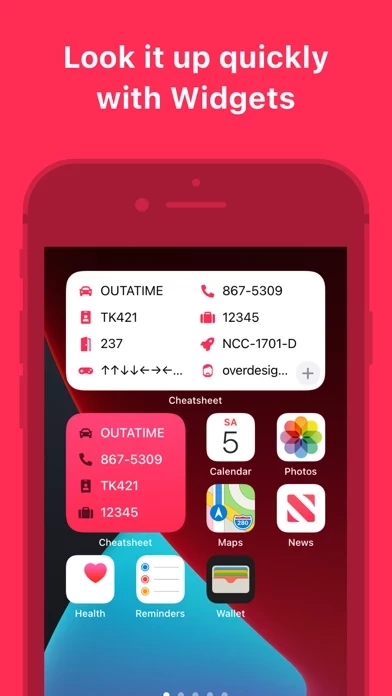Cheatsheet — Notes Widget Software
Company Name: Overdesigned, LLC
About: OVERDESIGNED is an application that enables its users to keep track of the little things they tend
to forget.
Headquarters: , , .
Cheatsheet Notes Widget Overview
What is Cheatsheet Notes Widget?
Cheatsheet is an app that allows users to store and manage important information that they often forget, such as hotel room numbers, license plates, and ID numbers. The app has a simple user interface and over 200 icons to help users recognize what they are looking for. Cheatsheet can be accessed easily through a widget, custom keyboard, or Apple Watch, and users can also search for their cheats within the app or in Spotlight. The app also offers advanced features such as an action extension, URL scheme, and sticker pack.
Features
- Simple UI for adding and managing cheats
- Over 200 icons to help recognize cheats
- Quickly copy cheats by tapping-and-holding on a row
- Search for cheats within the app or in Spotlight
- Use Shortcuts or Siri to add or find notes in Cheatsheet
- Organize cheats with folders and titles
- Protect cheats with Passcode Lock (Pro feature)
- Sync between all iOS devices via iCloud (Pro feature)
- Multiple widget sizes, styles, and colors
- Tap a cheat to open it or add a cheat in the app
- Today widget with options to copy or delete cheats
- Add, edit, and delete cheats from Apple Watch
- Complication shows top cheat on watch face
- Keyboard extension shows up to 50 cheats and includes space, delete, and return keys
- Action extension to send text or URLs to Cheatsheet from any app
- Customize widget appearance and behavior
- URL scheme for adding a cheat
- Sticker pack for iMessage
- Cheatsheet Pro removes limits on widget, keyboard, and Watch app
- Protect cheats with Passcode Lock
- Organize cheats with folders
- Sync cheats between devices with iCloud
- Cheatsheet Pro is a one-time purchase and supports ongoing development of the app.
Official Screenshots
Product Details and Description of
Cheatsheet is for the little things you never remember: hotel rooms, license plates, luggage combination, ID numbers. Write them down in Cheatsheet and then refer to them anytime in a Widget or paste them anywhere with the Custom Keyboard. No more fumbling to unlock your phone and find your notes app; Cheatsheet is as easy as swiping right on your lock screen, pulling up the keyboard, or glancing at your Apple Watch. App Features: • Simple UI for adding and managing your cheats. • Over 200 icons to help you recognize what you’re looking for. • Quickly copy a cheat by tapping-and-holding on a row. • Search for your cheats, both in the app and in Spotlight. • Use Shortcuts or Siri to “add notes to Cheatsheet” or “find notes in Cheatsheet”. • Organize your cheats with folders and titles. • Protect your cheats with Passcode Lock (Pro feature). • Sync between all your iOS devices via iCloud (Pro feature). Widgets: • Multiple sizes, styles, and colors. • Tap a cheat to open it. Tap the “+” button to add a cheat in the app. • Cheatsheet also has a “Today widget” with options to copy or delete cheats. Apple Watch: • Add, edit, and delete cheats right from your wrist. • Complication shows your top cheat right on your watch face. • Syncs to your iPhone via iCloud (Pro feature). Keyboard Extension: • Shows up to 50 cheats, which you can insert anywhere you can use a custom keyboard. • Includes space, delete, and return keys to help with simple edits. Advanced Features: • Action extension: send text or URLs to Cheatsheet from any app via the share sheet. • Customize the Cheatsheet widget’s appearance and behavior to suit your needs. • URL scheme for adding a cheat: cheatsheet://add?text=everything%20is%20awesome. • Sticker Pack: Use all your favorite Cheatsheet icons in iMessage. Cheatsheet Pro: • Remove limits on the widget, keyboard, and Watch app. • Protect your cheats with Passcode Lock. • Organize your cheats with folders. • Sync your cheats between your devices with iCloud. • Cheatsheet Pro is a simple, one-time purchase. Cheatsheet for Mac is sold separately. • Purchases help support the ongoing development of Cheatsheet. :)
Top Reviews
By Srredbeard
Great App
I use this app to keep track of everything. I use it so I don’t have to remember everything. I recently had trouble with the app crashing. I reached out to the developer and he responded quickly and had me update my iOS from 13.4 to 13.4.1 and it resolved my issue. Yes, I should not have been running and beta and yes I should have checked to see if there was an iOS update, but my point is he response was quick and very helpful. I have been using this app quite a while now. I am sure you will find it as useful as I do. I have the desktop app on my MacBook as well. Makes for a great experience.
By Baddguitar
So versatile
I bought this for the widget and keyboard functionality. I use it all the time. I travel a lot so I have a note with my room number.. always one swipe away. I have URLs for software testing. Great! Then I got an Apple Watch and tried several simple note programs. None beat Cheatsheet. Did you know you can control if a cheat appears on the widget... or on a complication. You can. The only features that are not there (yet) is scribble functionality for Apple Watch and an option to not show a cheat at all on the watch. Otherwise this app is such a productivity boost. Live it.
By thanks46
Excellent memory aid . My favorite app
I do not use Cheatsheet for every day notes and reminders. I use it for peoples names, meds, etc. that I need to remember infrequently. This watch app comes in handy. I have a bike store that I go to two or three times a year. I can’t remember the four guys names. I always check my Cheatsheet app and there are their names. When the doctors office asks what meds I’m taking, I keep them there too. Numerous other uses. I can add all my data on all my IOS devices and they sync with my watch.