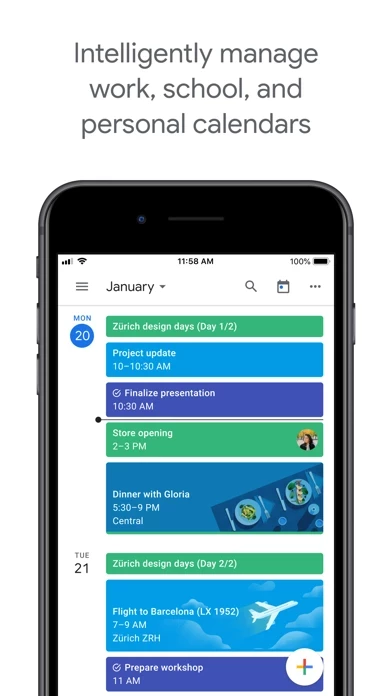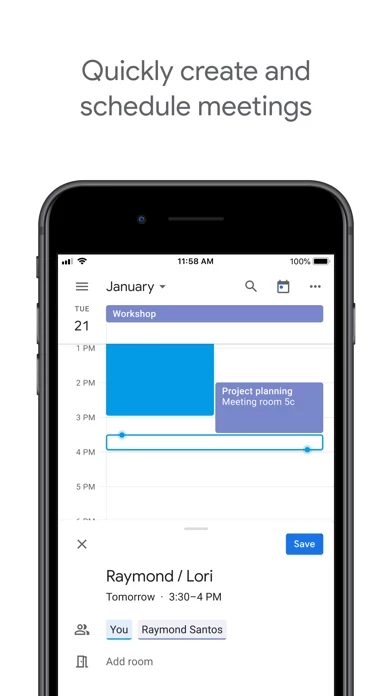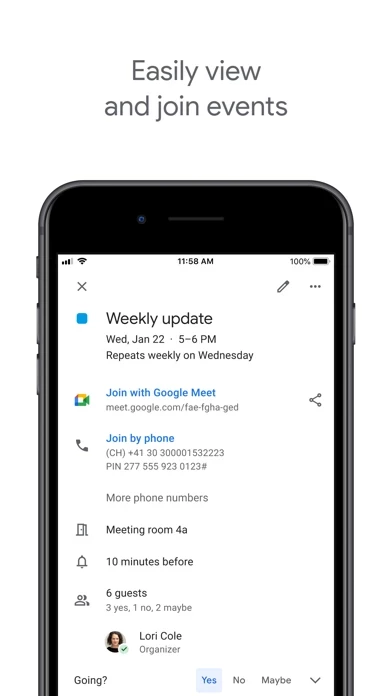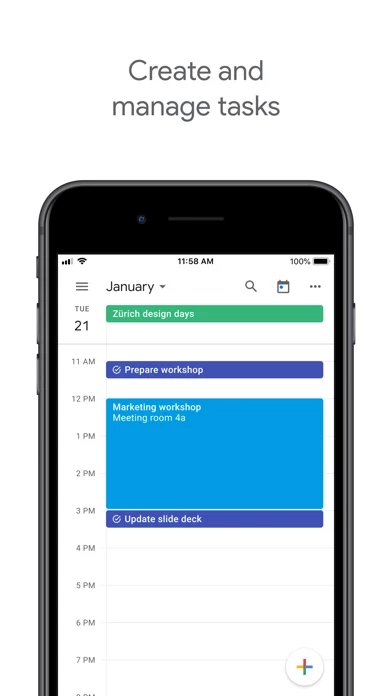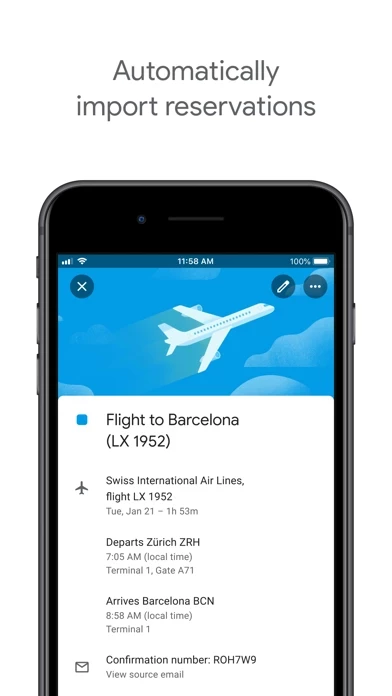Google Calendar: Get Organized Software
Company Name: Google LLC
About: Google is a multinational corporation that is specialized in internet-related services and products.
Headquarters: Mountain View, California, United States.
Google Calendar Overview
What is Google Calendar? The Google Calendar app for iPhone and iPad helps users save time and stay organized by providing different ways to view their calendar, automatically adding events from Gmail, allowing users to create and manage tasks alongside events, and easily adding video conferencing to calendar events. The app also integrates with Apple Health to track workouts and mark Goals as done automatically. Additionally, Google Calendar is part of Google Workspace, which allows teams to schedule meetings quickly, check coworkers' availability, see if meeting rooms or shared resources are free, and access calendars from any device.
Features
- Different ways to view your calendar (month, week, and day views)
- Automatic addition of events from Gmail (flight, hotel, concert, restaurant reservations, etc.)
- Task creation, management, and viewing alongside events
- Video conferencing integration
- Smart suggestions for event titles, places, and people
- Integration with all calendars on your device, including Exchange and iCloud
- Integration with Apple Health to track workouts and mark Goals as done automatically
- Part of Google Workspace, which allows for quick scheduling, checking coworkers' availability, and access from any device
- Ability to publish calendars on the web.
Official Screenshots
Google Calendar Pricing Plans
| Duration | Amount (USD) |
|---|---|
| Billed Once | $16.99 |
**Pricing data is based on average subscription prices reported by Justuseapp.com users..
Product Details and Description of
Get the official Google Calendar app for your iPhone or iPad to save time and make the most of every day. • Different ways to view your calendar - Quickly switch between month, week, and day views. • Events from Gmail - Flight, hotel, concert, restaurant reservations, and more are added to your calendar automatically. • Tasks - Create, manage, and view your tasks alongside your events in Calendar. • Video conferencing - Easily add video conferencing to calendar events. • Quick event creation - Smart suggestions for event titles, places, and people save you time when creating events. • All your calendars in one place - Google Calendar works with all calendars on your device, including Exchange and iCloud. Google Calendar is integrated with Apple Health to track your workouts and mark Goals as done automatically. Google Calendar is part of Google Workspace. With Google Workspace, you and your team can: • Schedule meetings quickly by checking coworkers' availability or layering their calendars in a single view • See if meeting rooms or shared resources are free • Access from your laptop, tablet, or phone • Publish calendars on the web
Top Reviews
By lalaniam
Convenient but could be improved
I love the colors to be able to tell the difference. I also love the ability to share events with people. I do wish that I could add the same event to multiple days. For example, work, for people who don’t work the same days every week. If I work and 7am-7pm multiple days a week; that I could just type in the information and just click on the different days that I work. Another example would be for volunteering events; I have to keep typing them in, because they don’t repeat on the same days of the week each week. It’s a huge downside. I keep hoping there will be an update with it. But I may start looking for another app. Additionally, it would be nice to have more neon colors for color coordination. As me and my husband share calendars and have events for the kids. It would really help separate each of those things. I often run out of colors.
By shelbhoc
Best Free Calendar App You Can Get
I’ve tried all kinds of available calendar apps, but this one is by far my favorite! I often tell my friends to drop their apps and opt for Google Calendar because I really think it is so much better than any other free-cal app out there. I am easily able to look at my daily, weekly and monthly schedule- and I LOVE that the monthly outlook actually tells me what I have going on each day. I can also color-code events/calendars so I can see what realms I have working each day, AND it syncs up online so that I can use it on my computer too. I also have calendars made for my team so that I can put events in all of our schedules at one time. And I can set GOALS and make REMINDERS and CHECK THEM OFF AS I GO??? Amazing. I probably sound like a fake review right now, but I swear I am a human (who never even writes reviews) and I just really really love this app. Do yourself a favor and get this.
By Tom D. Kim
Everything one might need in a calendar app
I love how Google Calendar automagically uploads everything to the cloud. I also love how it suggests locations based on the address one types in (of course it doesn't do this for private addresses, but it is still a handy feature.) It will set reminders by month, day, hour, or minute, and it also asks if one wants to set up recurring appointments for a number of weeks, a number of days, or annually (handy for Birthday reminders.) The app will also convert between time zones across the world—another useful feature. And all of these can easily be set whether one is using a smartphone or a tablet, and also a desktop or a laptop. All of the changes are sent to the cloud, as well. It is possible to export it into many other formats as well, such as iCal, and Microsoft Office. I ❤️ Google Calendar and will continue to use it until they pry it out of my hands. 🙂