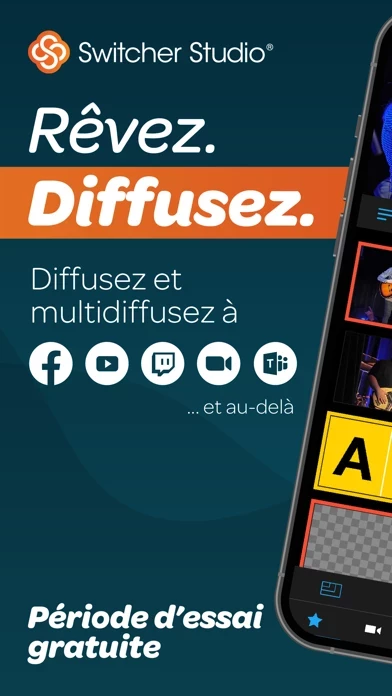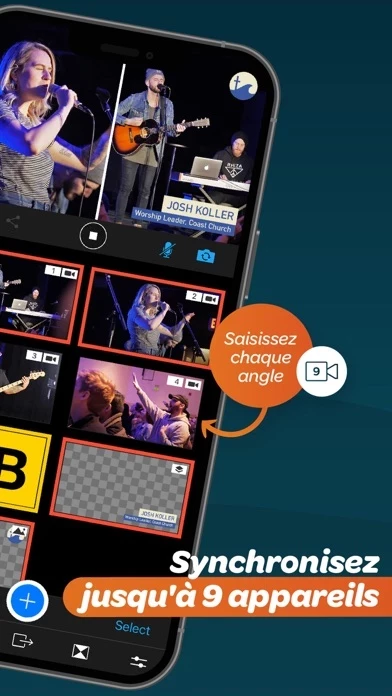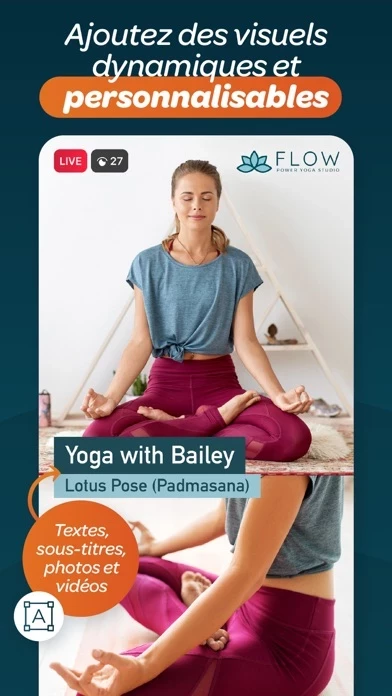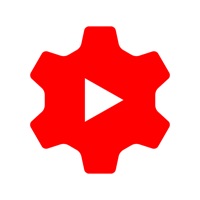- Livestream and edit on iOS devices
- Wirelessly sync up to nine devices for multicamera productions
- Edit in real time: switch camera angles, change layouts, add graphics, and more live with just a tap
- Stream or record in horizontal or vertical video modes
- Enhance livestreams with stunning visuals, including logos, text, graphics, photos, layouts, and more
- Customize graphics templates with color palettes and fonts or upload your own assets
- Show multiple video or photo sources at once with Multiview templates
- Roll in prerecorded video and audio segments
- Share Windows or macOS screens and Mac webcams
- Display live comments, polls, and even Scoreboards in-stream
- Reach your audience where they are by streaming directly to various platforms or using custom RTMP
- Multistream to multiple destinations at once
- Use Switcher as a Webcam to create engaging virtual experiences in Zoom, Google Meet, Microsoft Teams, and more
- Create on-brand shoppable livestreams with customizable graphic templates made just for selling
- Sync Shopify collections to Facebook Live streams and sell via comments with Cartr for Shopify
- Stream Switcher Studio productions to other major live selling solutions, like Amazon, Livescale, and Bambuser
- Create and edit clips of past streams and recordings to upload, share, or stitch into reels
- Store video assets in the Switcher Cloud for easy access on any device
- Download, edit, and share recent Multistreams with Cloud Recording
- Simplify graphics creation with Brand Profiles
- Invite up to five guests, co-hosts, or interviewees to join from anywhere in the world and even share their device screens
- Dedicated support staff, extensive library of resources, and online community of Switcher creators
- Subscription options include a 14-day free trial, monthly or annual subscriptions for Switcher Studio, and monthly or annual subscriptions for Switcher Business.