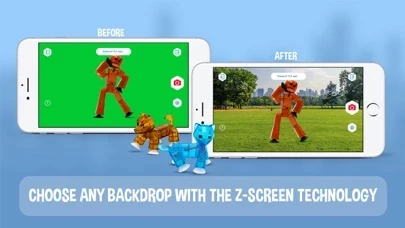This is a fun app that I really enjoy. I love it’s easy to use features. However. If StikBotStudio20 isn’t consistently running, it is hard to pick up a project where you left off. If you close out StikBotStudio20 , when you return to your project, it requires you to scroll through all of your frames to get to the end. As I make a larger scale movie, I have to scroll through at least a thousand frames before I can start working on it. It takes a few minutes, and is frustrating. I wish they could at least let you watch what you have. You can, but once it ends, it brings you back to the beginning. So I sit there bored as I scroll and scroll and scroll. This effort is rewarded by StikBotStudio20 crashing. If I’m lucky, I can take 3 or 4 frames before it crashes. It’s unfortunate. Really, I wouldn’t mind it crashing if I didn’t have to scroll through all the frames again. It’s a shame, because I really love StikBotStudio20 otherwise.
-Ps. I am writing this part 12 days after the part above. In trying to publish a movie, all of the frames in my 1300 frame video have turned white. This took me a month to make. I am extremely disappointed. I don’t like StikBotStudio20 anymore. Unless the producers can fix everything I have complained about, I will not be using StikBotStudio20 again.