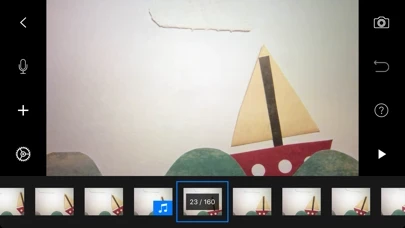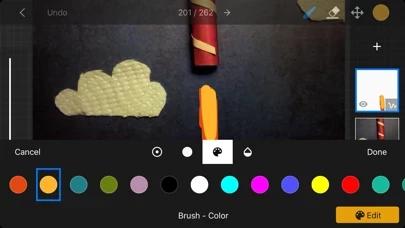- Simplistic, easy-to-use interface
- Overlay mode showing the differences between frames
- Animation guides to position animated objects more easily
- Copy, paste, cut, and insert frames at any position
- Interactive timeline
- Choose from a whole lot of unique titles, credits, and text cards or create your very own with the built-in editor
- Different video filters to give movies the perfect look
- Enhance movies with different foregrounds, backgrounds, aspect ratios, and fade effects
- Create a soundtrack using built-in music, sound effects, songs from your music library, or your narration
- Rotoscoping: Import video clips and create stunning animations by drawing over it
- Green Screen: Change the background of your scene to make the figures you capture fly or appear anywhere you can imagine
- Connect a keyboard and use simple shortcuts to edit movies quickly
- Capture with an adjustable time interval feature
- Full camera control with automatic or manual white balance, focus and exposure, ISO and shutter speed
- Use a second device as a remote camera
- Use your Apple Watch as a remote shutter release
- Use with your Wifi-enabled DSLR camera
- Layer-based image editor to add text, speech bubbles, facial expressions, touch up and enhance images, sketch, and paint
- Share to YouTube in 4K or 1080p, save as iMessage sticker or animated GIF, save all images for further processing
- Easily transfer projects between devices using AirDrop, Dropbox or iCloud
- Watch tutorial videos, read the comprehensive manual, and use the animation tips and tricks provided
- In-app purchases available for some features, all features included in the Pro version.