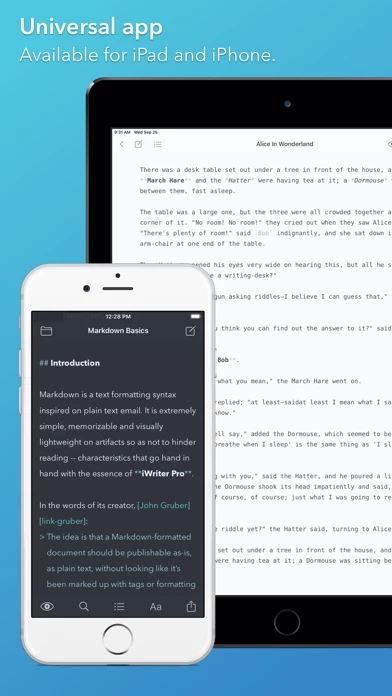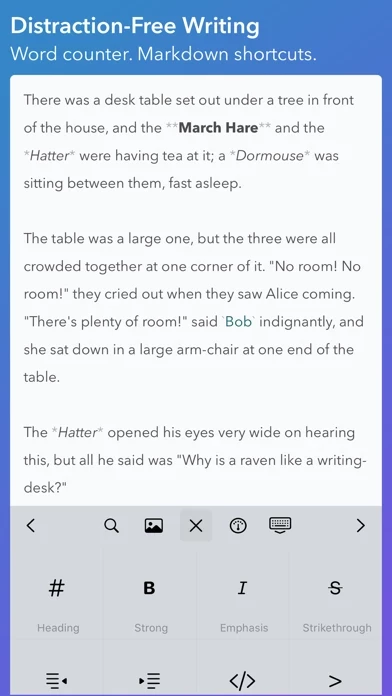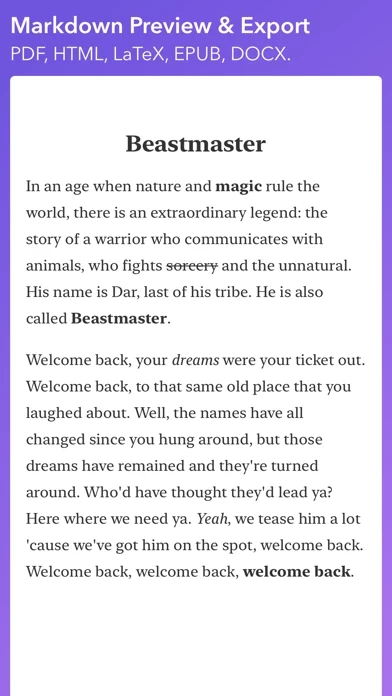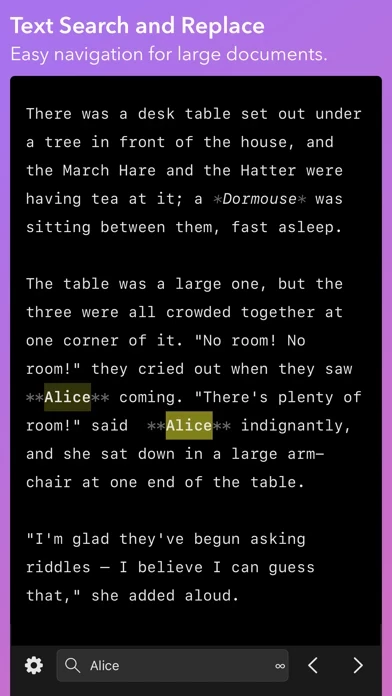- Clean and minimal interface
- iCloud sync across iPad, iPhone, and Mac devices
- Text editing with live Markdown syntax highlighting
- HTML Preview for Markdown and MultiMarkdown documents
- Typewriter mode with focusing on line, sentence, or paragraph (only available on iPad)
- Powerful Document Browser with tags support
- Integrated counters for words, symbols, sentences, and paragraphs
- Fast and responsive editing even for large files
- Highlighting and rendering of LaTeX equations
- Flowchart and Mermaid diagrams support
- Source code highlight in HTML preview
- Exporting documents as HTML, PDF, RTF, EPUB, LaTeX, and DOCX
- Keyboard shortcuts for text formatting and quick navigation (external keyboard required)
- Search and Replace in your documents
- Light and dark layouts (auto-switching included)
- Automatic number/bullet/task list formatting
- iWriter Pro for Mac is available as a separate purchase on the Mac App Store
- Editing files in Dropbox, Google Drive, and other 3d-party storage providers is not guaranteed.