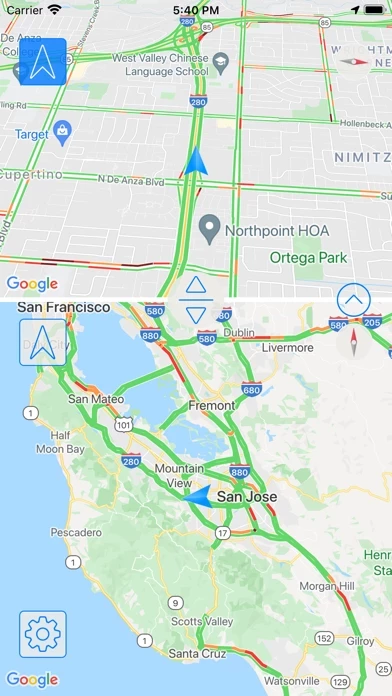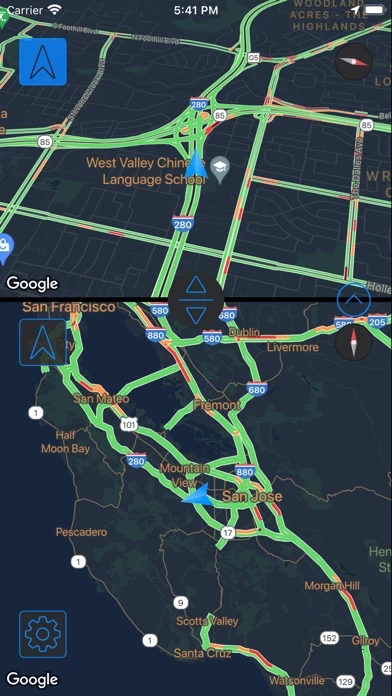Traffic Maps Reviews
Published by Little Mouse Software on 2024-09-17🏷️ About: Traffic Maps shows the state of the traffic in real time on two maps: - Each map shows and follows your position while you drive - Set the zoom in each map independently, the app will remember it the next time you use it - Set the size of the maps, you can also remove one of them and use just one - Use the button in each map to make it follow the bearing of your vehicle, or to see the map bearing north from above - Choose if .