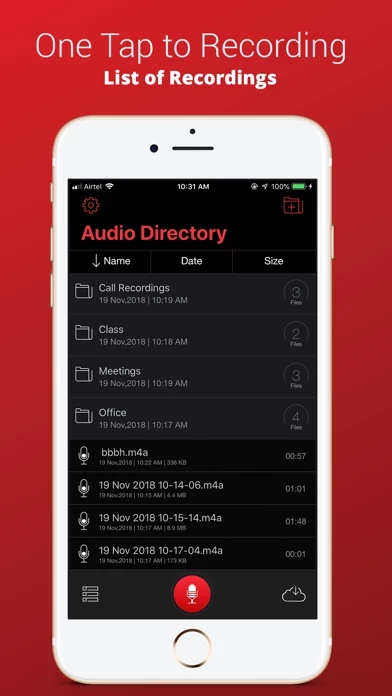Recorder Plus Voice Recorder Overview
What is Recorder Plus Voice Recorder?
Recorder Plus is an audio recording app that allows users to record and playback sounds with professional audio quality. It has a simple user interface and offers a range of features such as one-touch recording, background recording and playback, and adjustable play controls. The app also supports various audio formats and cloud drives for easy sharing and storage.
Features
- One-touch recording
- Record and playback in the background
- Simple user interface
- Pause and resume recordings
- Compressed audio format
- Record for seconds or hours
- Audio recording output settings
- File manager with folder support, copy, move, rename, and delete options
- Supports MP3, MP4, CAF, WAVE, and M4A audio formats
- Adjustable sound quality settings (low, medium, high)
- Adjustable play controls (fast, medium, slow)
- Adjustable audio trim controls
- Supports various cloud drives such as Box.Net, Dropbox, GoogleDrive, and iCloud Drive
- Cloud drive features include upload, import, export, and download options
- Other features include email multiple recordings and save recording to Mac via iTunes.
Official Screenshots
Product Details and Description of
Recorder Plus is the easiest way to record and playback sounds. and it records professional audio with high quality feature. this application turns your iphone into a real audio recorder ●● Recording ●● √ One touch recording √ Record and playback in the background √ Fast, simple and easy to use √ Simple User Interface √ Pause and resume recordings √ Compressed Audio format √ Record for seconds or hours √ Great and High Quality audio recording √ Audio recording Output Settings-One touch recording √ Record and playback in the background ●●●● File Manager ●●●● ● File Management Options √ Folder Supported √ Copy √ Move √Rename √ Delete ●●●● Supported Audio Formats ●●●● √ MP3 √ MP4 √ CAF √ WAVE √ M4A ●●●● Supported Sound Quality ●●●● √ Law √ Medium √ High ●●●● Audio Player Features ●●●● ● Adjustable Play Controls √ Fast Play √ Medium Play √ Slow Play ● Adjustable Audio Trim Controls ●●●● Supported Cloud Drives ●●●● √ Box.Net √ Dropbox √ My disk √ Sugar Sync √ Skydrive √ Webdav √ GoogleDrive √ FTP √ iCloud Document sync √ iCloud Drive ●●●● Supported Cloud drives Features ●●●● √ Upload your recordings to different clouds √ Import from clouds √ Export to different Cloud drives √ Download your recordings from different clouds ●●●● Other Supported Features ●●●● √ Email multiple recordings √ Download the file from iTunes √ Save recording to your mac Via iTunes
Top Reviews
By Swift786
Worthy option for audio recording
This is the best recording application out there. It plays back all your recording. Also it adjusts speed with player. Worth after spending 6$.
By Subhisakka1997
It's awesome but something really weird happened
I cannot access the app after updating it. It doesn't recognize my password anymore. This is the first time such thing happens with me . Help please
By Ghoskjfvbnjoowpj b. Fund
Good quality playback app
Wonderful recording app, so much so, that I came back to rate it. I use this app to record myself playing piano. I listen to the recordings in order to find ways to improve.