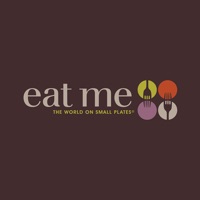BJ's Restaurants Status
Are you having issues? Select the issue you are having below and provide feedback to BJ's Restaurants.
problems reported in the last 24 hours
Summary of BJ's Restaurants Problems 😠👌🔥
- Issues with adding points
- Unable to choose date when adding points
- No way to include or store gift cards or seasonal codes
11 Reported Issues: 😵🆘🛟🚨📢
I am sick and tired of having to keep resetting my password just so I can see which coupons I have. Bjs need to do something with this app, or I am taking my business elsewhere
Why won't your mobile app allow me to change my email address? Do I have to have a Manager at a restaurant do this? Or call corporate?
I used the app since BJ’s offered it. For the last year it won’t open or work at all. I tried to delete it and install again. That didn’t help at all.
On the burger I tried to switch sides but it defaults to french fries and your can’t change it.
I cannot access the coupons . The app shows only 30 items, when there are over 400 .When I select an item to be clipped , I-get a sign reques, than a message “Great to see you again “ , You are currently being signed in . Than nothing. I tried sitting down the app. & restarting , getting the same message as noted above. What else can I do ?
Ordered all the time. Not adding the side salmon I always order. FIX IT!
When I click on the app, my rewards info does not show up. After 20 seconds of waiting for it to show up, the app goes back to join the other apps in my library.
On my Samsung android the app never goes beyond the initial screen. I have Uninstalled and reinstalled several times.
Stuck in the "Being signed in screen" . i have uninstalled and reinstalled but it still has an issue and wont load.
The app will not accept the location "TX - Denton" when attempting to add points from my receipt.
I have just loaded app. I already have an account. I am not able to login or change password (because I haven’t been in my account for several years). It shows two accounts with my information , but will not allow me to change password. I have tried three or four times it says it doesn’t recognize my username or id. I need help to get my account fixed where I can use the app.
Have a Problem with BJ's Restaurants? Report Issue
Common BJ's Restaurants Problems & Solutions. Troubleshooting Guide
Complete guide to troubleshoot BJ's Restaurants app on iOS and Android devices. Solve all BJ's Restaurants app problems, errors, connection issues, installation problems and crashes.
Table of Contents:
Some issues cannot be easily resolved through online tutorials or self help. So we made it easy to get in contact with the support team at BJ's Restaurants Inc., developers of BJ's Restaurants.
Verified email ✔✔
E-Mail: Socialcare@bjs.com
Website: 🌍 Visit BJ's Wholesale Club Website
Privacy Policy: http://www.bjs.com/privacy-policy.content.about_privacy.A.about
Developer: BJ's Wholesale Club
The place to go when you're craving amazing handcrafted beer, delicious pizza, flavorful entrees, our famous Pizookie® desserts and good times. • Easily locate the BJ’s Restaurant & Brewhouse closest to you. • Dine-In Order Ahead! In some locations, we’ll even bring it out to you with our curbside service. • Mobile Pay: You have the power to view your check and pay right from BJsRestaurants using Apple Pay, PayPal, and more. • Group Ordering: Organize lunch with your friends right from BJsRestaurants and don't worry about figuring out how to split the bill or pay for individual items. Place your order in advance right from BJsRestaurants and pick up inside. Place your order in advance to dine in. We’ll get your food and drinks started while you’re being seated. • Get on the list! You can put your name on the Preferred Waitlist to save time. • Order take out! Welcome to BJ's Restaurant & Brewhouse! Our app gives you the tools to make it easy. • Get rewarded: Join BJ’s Premier Rewards to get rewarded for every visit (learn more about BJ’s Premier Rewards at ).