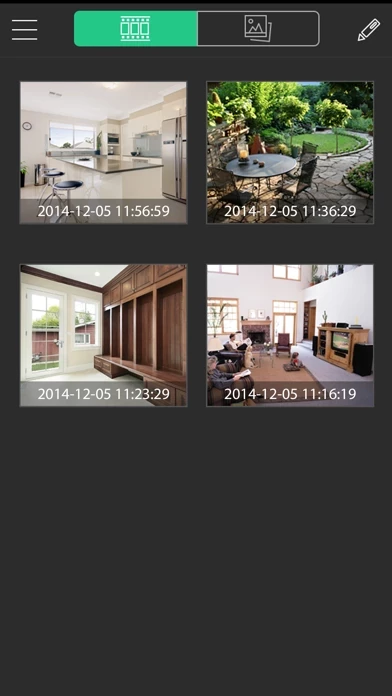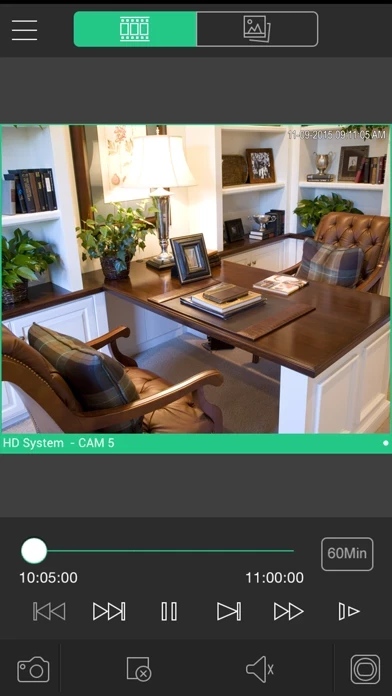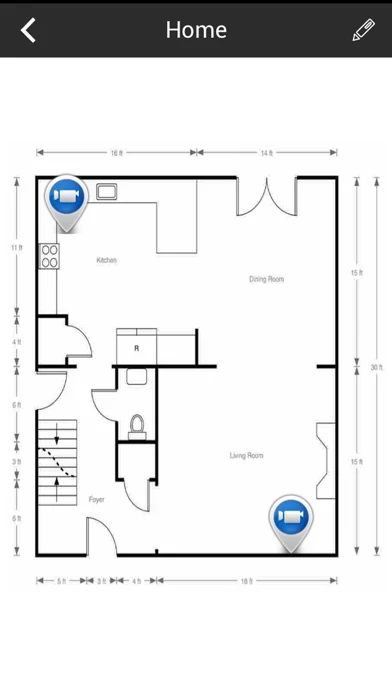FLIR Cloud Software
Company Name: FLIR Systems
About: FLIR Systems designs, manufactures, and markets technology solutions that focus on thermal imaging
and infrared camera systems.
Headquarters: Wilsonville, Oregon, United States.
FLIR Cloud Overview
FLIR Cloud™ allows you to view your security camera system from anywhere in the world! This app uses the exclusive FLIR Cloud™ Service, which allows you to connect to your system instantly with 3 easy steps.
Simply download the app, scan the QR code on the system, and enter your password to start viewing live video from your cameras.
Official Screenshots
Product Details and Description of
FLIR Cloud™ allows you to view your security camera system from anywhere in the world! This app uses the exclusive FLIR Cloud™ Service, which allows you to connect to your system instantly with 3 easy steps. Simply download the app, scan the QR code on the system, and enter your password to start viewing live video from your cameras. The app allows you to: - View live video from multiple cameras. - Playback video saved to the device’s local storage. - Record video or snapshots directly to your mobile device. - Remotely control compatible PTZ cameras. - Configure motion triggered push notifications. Prerequisites: - iOS v7.0 and higher. - High-speed Internet access and a router (not included) are required. Please note that an upload speed of 1Mbps is required for remote video streaming. Up to 2 devices may connect to the system at the same time. - Connect your system to your router using an Ethernet cable. - For detailed instructions, see the Quick Networking Guide included with your product.
Top Reviews
By dealBidz
Huge improvements after recent updates!!!
I’ve been using this app for both home and office use for now over 4 years. I was a little disappointed at first. The app was very buggy and would crash multiple times through out the day. Sometimes the motion alerts didn’t come through and it was a bit disappointing. Finally after many updates later this past 6 months have been completely bug free and I’ve been very satisfied with this app. They’ve come a long way and it didn’t shows in the results. Overall very impressed and therefore Ive changed my review from 2 stars to 5. Couldn’t be more happier with how the app performs now.
By anna332
Surprised
I read all of the negative reviews and was quite worried setting up the system. I was kind of hoping I went with another system because of the bad reviews. I was pleasantly surprised that set up of the system was very easy and set up of the app to connect with the system just as easy. I had no problems connecting under Wi-Fi or LTE. I was able to see all cameras very clearly, and receive notifications for motion detection. Very easy set up. Note-having a 4K display will help. I hooked it up first on a 720 and was a no go, then a 1080 P, worked fine but ultimately hooked it up to a 4K television and it was beautiful. Easy set up, nice app.
By Me Practical
Reliable App
Not sure what people are trying to do on this app that would warrant a bad review. It has worked very well for me. I can view all of my cameras at any time. I can get notifications when motion is detected. Set up is easy and the app is free. I’ve never had a problem viewing my cameras via this app and it has been extremely reliable. Did I mention it’s free?