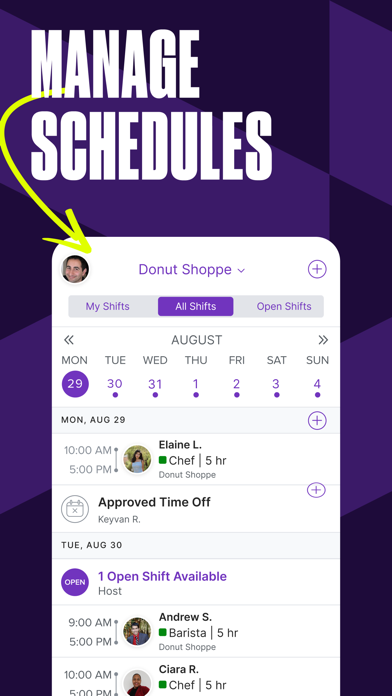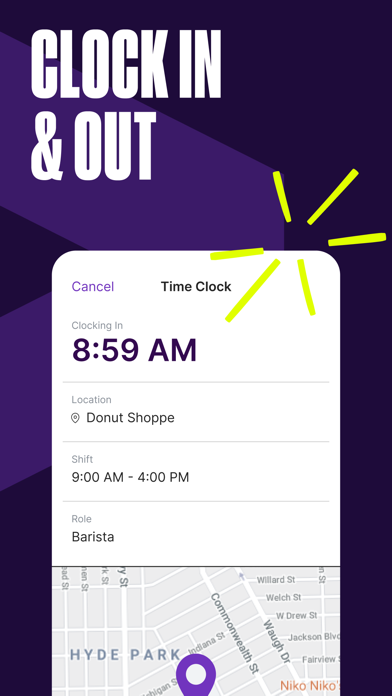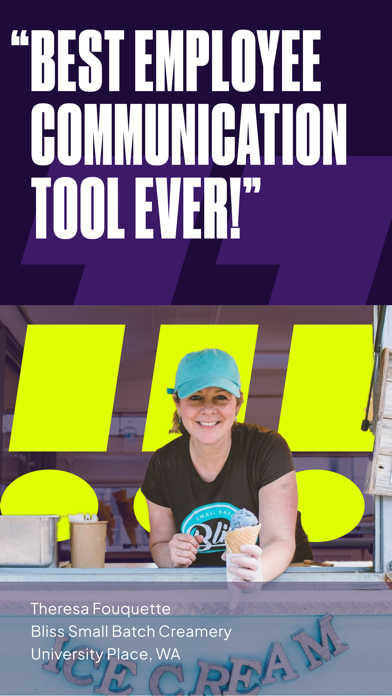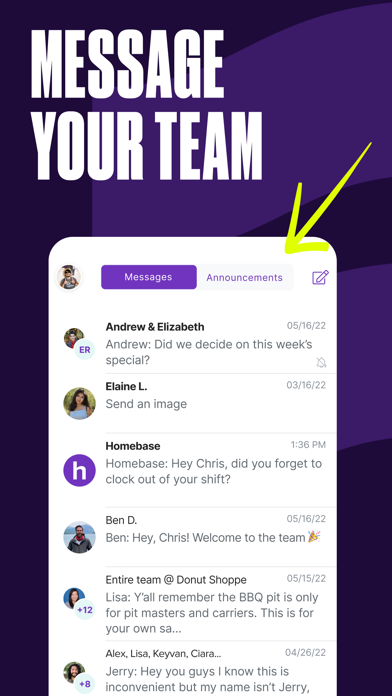Homebase Status
Are you having issues? Select the issue you are having below and provide feedback to Homebase.
problems reported in the last 24 hours
Summary of Homebase Problems 😠👌🔥
- Difficult to see how many hours have been earned
- Aggressively pushing cash out option
- Old version showed shift in hours and minutes but total number of hours in hours and decimals
- Does not update automatically
7 Reported Issues: 😵🆘🛟🚨📢
I am an employee at a restaurant and our honebase app does not clock in and out correctly sometimes. Can you please tell me how to fix this or explain what the problem could be?
HomeBase app on Samsung S5 has been working flawlessly for months. Issue started 03-06-2023, when logging in you see the loading wheel that freezes promptly followed by HomeBase has stopped working, would you like to report? Problem shooting tried, rest phone, uninstall and res-installed app, cleared cache. As a last resort on a different S5 phone, I installed the same app and still have the exact same problem. So FYI: It is not just my phone, so is it all S5 phones?, has the app changed-updated?
The Job Details page for all employees isn't working, just continues loading indefinitely.
Good afternoon, I use this app for work and I’m not able to see my schedule or any other workers schedule because it only continues to load. Messages are also not on the app. I have tried re downloading the app multiple times and updating my phone but im still having problems
I have used the app for 6 months with no problem, now it's frozen. Logging in and it asks me if I want to enable Face ID, but it has frozen on that screen and won't allow me to go further. I have deleted the app five times now and it goes to the same screen and freezes.
I opened the app and it has the let’s get started page. I typed in my phone number and it said “Expected Status code in (200-299), got 502”. I’ve been using the app for a couple of months.
the app wont open it just keeps crashing when i open it so i cant find my schedual or fix it at all
Have a Problem with Homebase: Staff Scheduling App? Report Issue
Common Homebase Problems & Solutions. Troubleshooting Guide
Complete guide to troubleshoot Homebase app on iOS and Android devices. Solve all Homebase app problems, errors, connection issues, installation problems and crashes.
Table of Contents:
Some issues cannot be easily resolved through online tutorials or self help. So we made it easy to get in contact with the support team at Pioneer Works, Inc., developers of Homebase.
Verified email ✔✔
E-Mail: info@joinhomebase.com
Website: 🌍 Visit Employee Schedule & Time Clock Website
Privacy Policy: https://joinhomebase.com/privacy-policy/
Developer: Homebase Team Management
50% Contact Match
Developer: HomBase Technologies
E-Mail: support@homebase.ai
Website: 🌍 Visit Homebase Manager Website
With the this app staff planner, teams can make sure they are available for their shifts and can communicate in the teams app if they need to swap shifts. this app integrates with popular payroll providers to make running payroll a breeze and leading point-of-sale systems so your employees can clock in and out for shifts right from your POS. this app provides US-based phone, email, and chat support free to all businesses, and our mobile app is free for managers and employees. this app provides a basic tier of service for free to all businesses, and our mobile app is free. With free employee scheduling, time tracking, team communication, and hiring, managers and employees can spend less time on paperwork and more time on growing their business. Managing employee performance: Employees get helpful reminders of upcoming shifts in our employee app, and managers get notified if employees are late, miss clock-outs, or reach overtime. Building and sharing your schedule: With the this app employee scheduling app, employees can see when to work and track their scheduled shifts. Teams can view their most up-to-date shift schedule anywhere, submit their availability, see who’s free to cover shifts, and request trades - all in this free scheduling app. Using the time clock app, employees can clock in and out for shifts right from their phone or on computers or tablets in your office. Businesses can also subscribe to the Essentials plan from within Homebase to access features like read receipts for messaging, shift notes, and distributing the schedule by text message. this app Essentials is a recurring monthly subscription. "Best employee communication tool ever! this app makes managing hourly work easier for over 100,000 local businesses. Time tracking and time keeping: Employee time tracking has never been so easy! Managers can easily track breaks, overtime, and timesheets for payroll all in the this app time tracker. Auto-renewal may be disabled at any time by going to your settings in the iTunes store after purchase. The Best Employee Scheduling Software of 2020 by Business. Improving team communication: Our built-in messaging keeps your team in sync without exchanging phone numbers. "This tool makes managing shift work easy". Your account will be charged for renewal within 24-hours prior to the end of the current period for $19. 99. Subscription automatically renews unless auto-renew is turned off at least 24-hours before the end of the current period.