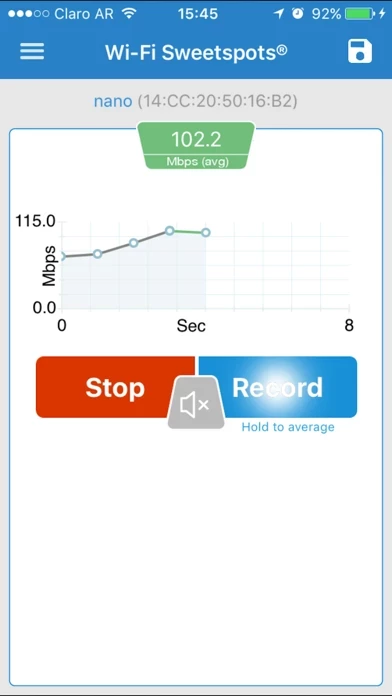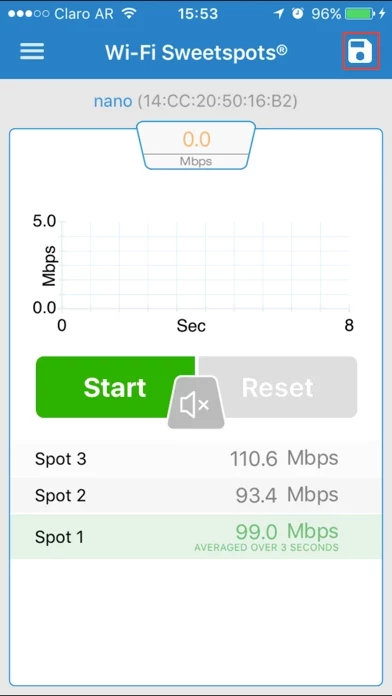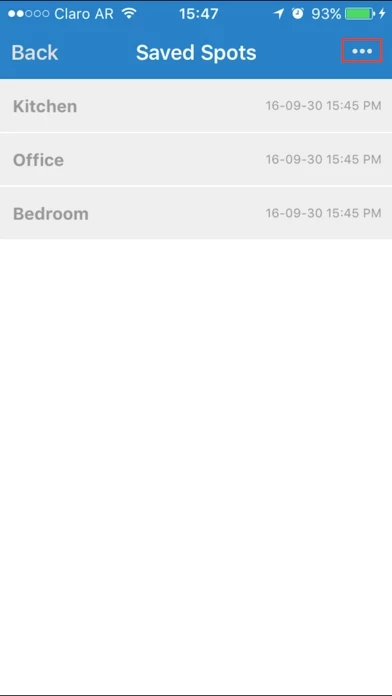Wi-Fi SweetSpots Software
Company Name: ASSIA-Inc
About: Broadband and Wi-Fi performance monitoring, management and optimization solutions for Internet
Service Providers
Headquarters: Redwood City, California, United States.
Wi Fi SweetSpots Overview
Available on iPhone with a simple, easy-to-use design.
Official Screenshots
Product Details and Description of
Observe how Wi-Fi connection speed fluctuates over time, and locate the fastest and slowest Wi-Fi spots in your room! Discover the perfect spot for your wireless router, access point, or wireless gaming console by using Wi-Fi SweetSpots! Available on iPhone with a simple, easy-to-use design.
Top Reviews
By Angloplayer
Useful Indicator
Works with iOS 13.3, and provides useful indication of your WiFi coverage by evaluating data transfer speeds. I was simply looking for a simple WiFi signal strength-meter, either a moving needle or a multi-segment bar. The App instead displays real-time data transfer speeds on a moving chart and that’s really much more valuable. I have no idea if the Mbps speed displayed is precisely accurate (it may be), but even if it isn’t, being able to move about and see the relative change in indicated speed is sufficient to be able to determine optimal locations and weak spots. Very nice that you can see the ongoing continuous fluctuations in speed or hold a “button” and see an accumulative average. I think it’s a great tool, very useful for someone looking to optimize their WiFi data transfer rate. Moving just at a few feet can sometimes make quite a difference. I can see this being useful outside my home too, particularly when choosing seating in areas with public WiFi. It is important that the user understands that this does not search for WiFi sources in your vicinity, rather this evaluates (faster speed = stronger signal) the WiFi source you are already connected with. I’m using the App on an iPhone X running iOS 13.3 and I’m quite pleased with it.
By rickrick1946*
Perfect Simply Sweet Spots
I’ve owned several network analyzer apps that dished out a bunch of information that was way over my head. All I wanted to know was how my wifi was getting around my property. Ya, there were sweetspots and deadspots. I also learned my 5meg transmitter wasn’t getting out of the room it was sitting in. Didn’t take long to find out the power level had been turned down to 25% in the router. Dah. Now there are many many more 5meg sweetspots around the house. Great app!
By Holy-Havok
Very intuitive WiFi mapping
This app is great for find dead spots and quickly assessing whether you efforts to improve wifi coverage are workin. I simply did the inventory by going to all the areas I use it might use my laptop, tablet, anything WiFi. I recorded the readings with the location identifier. Mapped it mentally it's a small apartment. And the adjust location and direction of the the router till I had awesome coverage.