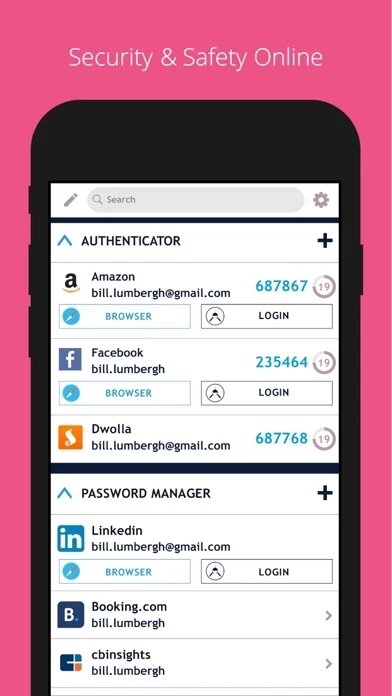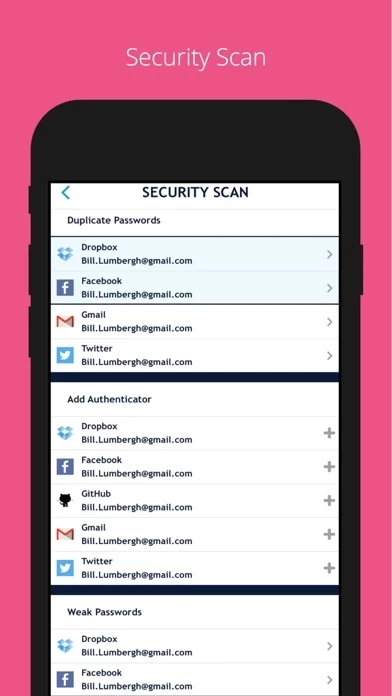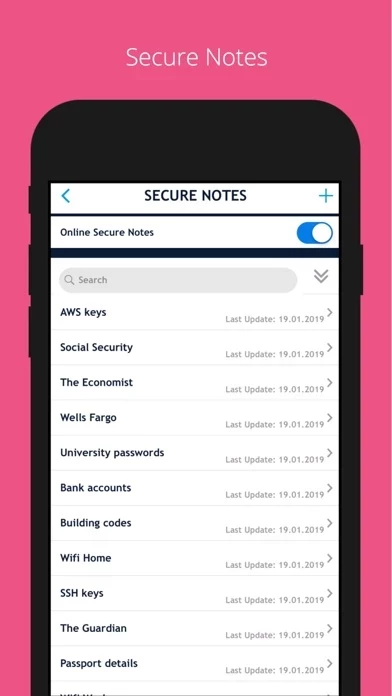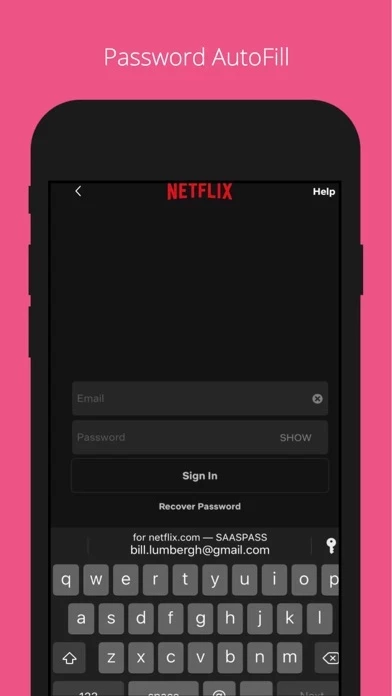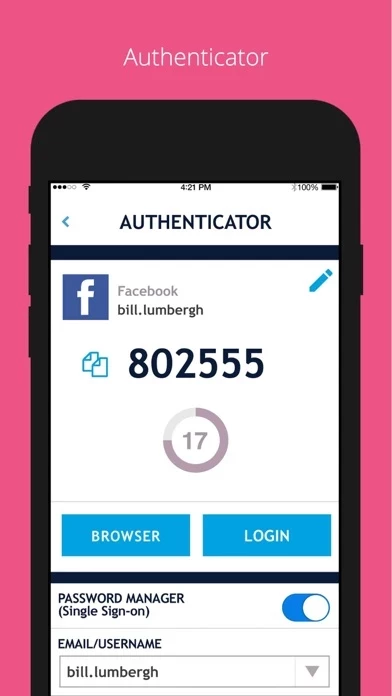Authenticator Password Manager Overview
SAASPASS is a Password manager & Authenticator 2FA code generator with autofill & autologin capabilities.
You can have SAASPASS securely on multiple devices and it comes with device management capabilities, where you can remotely disable it.
Both the password manager and Authenticator code generator are available on your desktop from both the web portal (login at ) and the browser extension.
SAASPASS offers multiple secure recovery capabilities where you can prevent SIM swap attacks as well.
Official Screenshots
Product Details and Description of
SAASPASS is a Password manager & Authenticator 2FA code generator with autofill & autologin capabilities. It is built with Security & Usability in mind. Password Manager Over 100 Thousand pre-configured websites & mobile services Custom additions available AutoFill support Quick copy support Authenticator Code Scan Barcode and Manual Entry options AutoFill support with password manager integration Quick copy support Support for both HOTP/TOTP. Support for 6, 7 and 8 digits Support for SHA1, SHA256, SHA512 Advanced options available Companies can share access to the Authenticator code across multiple individuals Password Generator Generate strong passwords Security Scan Identifies which websites & apps you use in the password manager have: Authenticator 2FA format Duplicate passwords Weak passwords Secure Notes You can save notes and can optionally enable it to be on multiple devices and be recoverable. Offline SAASPASS works offline by default Multiple Devices You can have SAASPASS securely on multiple devices and it comes with device management capabilities, where you can remotely disable it. Recovery - Secure Backup & Restore SAASPASS offers multiple secure recovery capabilities where you can prevent SIM swap attacks as well. This way if you lose your Authenticators and passwords, you can have them restored on your new device without going through the hassle of painstakingly setting each one individually. Autofill Both the password manager and Authenticator code generator are available on your desktop from both the web portal (login at https://www.saaspass.com/sd/#/login ) and the browser extension. They come with optional Autofill and AutoLogin capabilities on your mobile app as well as the desktop. iPad Multitasking support iPad Split Screen and Landscape view support Download the browser extension for your computer to see the magic in action. SAASPASS browser extension is available for the following browsers: Safari 14 Chrome Microsoft Edge Firefox and Chromium browsers like: Brave Vivaldi Blisk There is NO need for a desktop application on your computer. The browser extension is a full blown application. Unlocking app: - Touch ID - Face ID - Scrambled Keypad - 4 or 6 digits as your PIN length SAASPASS app opening protection includes brute-force attack mitigation. Edit Order: Change the order of the Main Menu by choosing Customize Menu Layout under the Settings. Search Bar Use to quickly find services. Apple Watch support To enable SAASPASS Autofill go to your devices Settings > Passwords & Accounts > AutoFill Passwords After turning on AutoFill Passwords select SAASPASS. There are quick copy links under every service as well. ------ SAASPASS also offers security for employees, companies, developers, admins and computers. Developers can integrate multi-factor authentication (MFA) services with ready code snippets in multiple languages and SDKS from: developer.saaspass.com Companies can sign up for usage of MFA, SSO, the Access Sharing Center, IAM solutions, Directory Services, Adaptive Authentication from the www.saaspass.com website. Companies can integrate: On-premise applications Cloud applications Hybrid applications The Identity & Access Management of SAASPASS can be used to integrate many business and productivity applications including email and collaboration suites Out of the box integration to over 100 THOUSAND applications include, but are not limited to, the following services: VPN RDP RADIUS Microsoft OWA Google Workspace G Suite Office 365 Salesforce ActiveSync Active Directory LDAP SAML OIDC On premise applications Dropbox 1password Zendesk Onelogin Keeper Zoho Freshdesk Netsuite Amazon Web Services (AWS) Clarizen Ping Samanage TSPlus SpringCM Authy ShiftPlanning Duo Security Dashlane Lastpass Bitwarden Okta ..... and many more
Top Reviews
By Suedesi
Beautifully designed app that helps secure your logins
This app is great. I have been using it for about a year to secure my logins and I haven’t had any issues with it. The app works as advertised, and the fact that I can use TouchID to login is fantastic. I would highly recommend this 2FA for any company and supported applications.
By Tex-Based
Wonderful App
Thank you for a great app! I really appreciate what you the Dev Team) have done. While I am technically oriented, I found it easy to setup and use and the App is easy enough for most to use! I sought out the App as I was dreading buying my new phone and going through the 2FA setup for over 15 sites, since the prior solution I used for years no longer ported over (even on a secure) restore. So now I have a secure easy to use (Cloud based Clone enabled) solution on all my devices! Thanks again!
By N Kekre
Simple and helpful
Started using SAASPASS to store my work and personal passwords. Love the security, simplicity of the interface and having Touch ID is a nice touch , pun intended. Will be recommending to my developer friends!