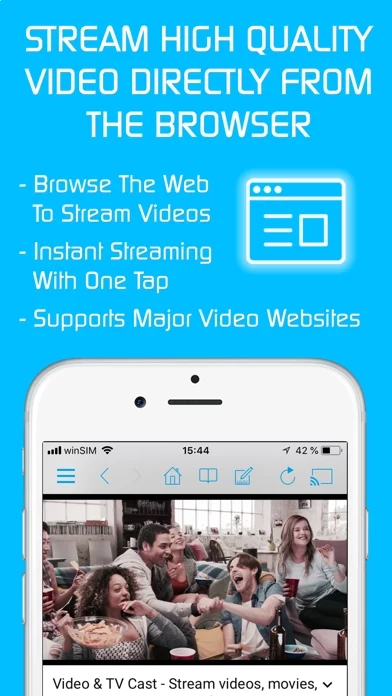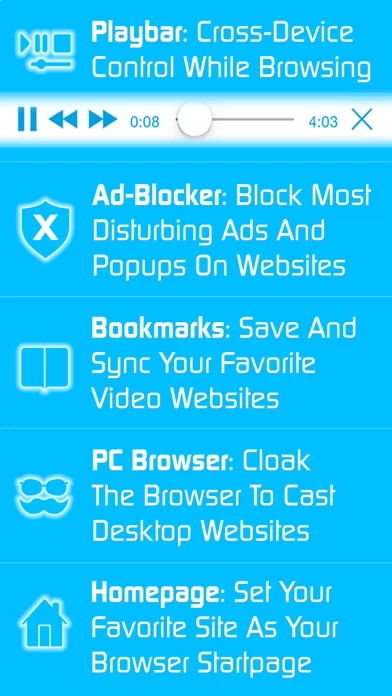Just open Video & TV Cast, navigate to a website, wait for link detection and send the video with a single tap to your LG Smart TV.
* To enable video casting please open the LG App Store (LG Smart World / LG Content Store) on your TV, search for 'TV Cast' and install the companion app.
With Video & TV Cast for LG Smart TV you can browse the web and stream any web video, online movie, livestream or live tv show you want on your LG Smart TV.
Please note that this will NOT enable video casting on websites that serve Flash videos in desktop mode.
* Remote Playbar: Use the Playbar for advanced video control while browsing, including video scrubbing, forward, rewind, play, pause, stop.