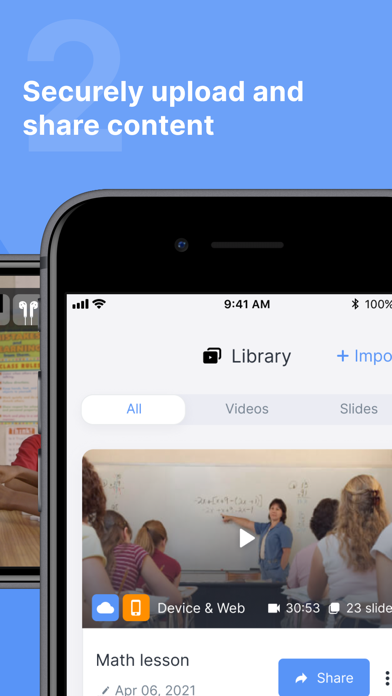Swivl Capture Status
Are you having issues? Select the issue you are having below and provide feedback to Swivl Capture.
1 Reported Issues: 😵🆘🛟🚨📢
When i try to open app it just crashes and goes to main screen
Have a Problem with Swivl Capture? Report Issue
Common Swivl Capture Problems & Solutions. Troubleshooting Guide
Complete guide to troubleshoot Swivl Capture app on iOS and Android devices. Solve all Swivl Capture app problems, errors, connection issues, installation problems and crashes.
Table of Contents:
Some issues cannot be easily resolved through online tutorials or self help. So we made it easy to get in contact with the support team at Swivl, Inc, developers of Swivl Capture.
Verified email ✔✔
E-Mail: androiddev@swivl.com
Website: 🌍 Visit Swivl Capture Website
Privacy Policy: https://cloud.swivl.com/privacy/
Developer: Swivl
This is the official companion app for your Swivl Robot and mobile version of our web-based platform for reflection, coaching, and collaboration. 1. Record, upload, and share videos with other Teams by Swivl users for feedback and collaboration. Connect all the Markers you have to capture or stream multiple audio channels. Open SwivlCapture and connect to your Swivl Robot. 3. Launch your favorite live streaming app, like Zoom, to stream content to remote students. -Connects up to 5 Markers (microphones) for independent audio channels.