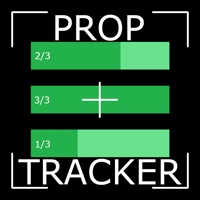Swimmingly Status
Are you having issues? Select the issue you are having below and provide feedback to Swimmingly.
Summary of Swimmingly Problems 🔥
- Requires tech savvy volunteers to run a meet smoothly
- Volunteers still needed to print and process ribbons
- Difficult to use with a league that has different configuration of pools
- Requires a dedicated iPad to run the meet, an iPhone or iPad for both the starter and stroke judge, and timers who have iPhones
- All devices must not have charging issues
- Sprint carrier iPhones are inferior and will not work with the system
- Timers continue to struggle and the meet starts and stops for them to reconnect
- No flow and kids end up sitting in the sun burning
- Many swims have to be redone because the times never started, stopped or they can’t save it
- Extra few hours for the first meet and today after 5 hours we had just made 50% through it
📋 1 Reported Issues:
It says Checking Quality of internet, then asks if I want to always connect then says connected without internet
Have a Problem with Swimmingly? Report Issue
Common Swimmingly Problems & Solutions. Troubleshooting Guide
Contact Support
Verified email ✔✔
E-Mail: team@swimmingly.app
Website: 🌍 Visit Swimmingly Timer Website
Privacy Policy: https://www.swimmingly.app/privacy-policy
Developer: Swimmingly®
‼️ Outages Happening Right Now
-
Started 4 minutes ago
-
Started 4 minutes ago
-
Started 6 minutes ago
-
Started 8 minutes ago
-
Started 9 minutes ago
-
Started 12 minutes ago
-
Started 16 minutes ago