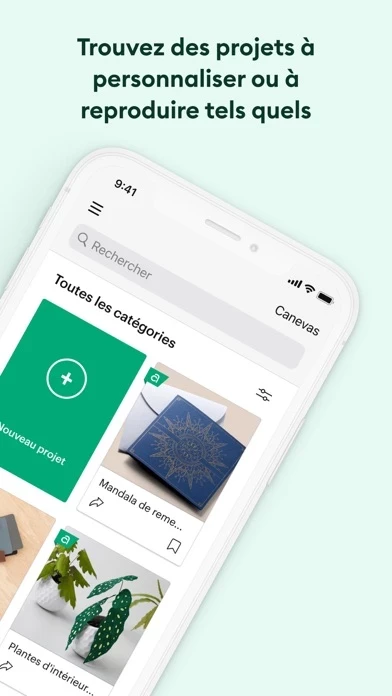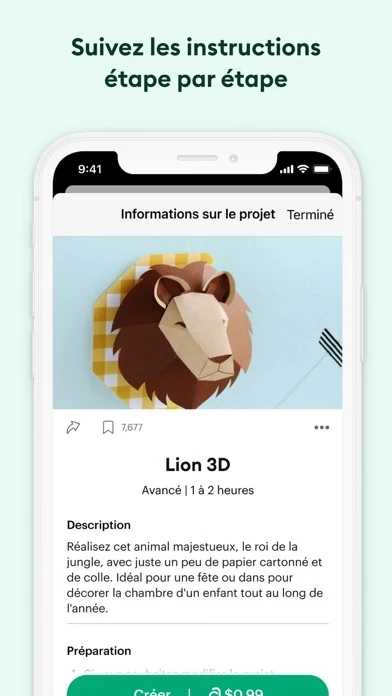Cricut Design Space Reviews
Published by Provo Craft & Novelty on 2025-05-12🏷️ About: The Cricut Design Space™ app allows users to design, cut, or draw by connecting to Cricut Explore™ or Cricut Maker™ machines. Users can start their projects from scratch or browse thousands of images, ready-to-make projects, and unique fonts in the Cricut Image Library. The app also allows users to create from anywhere, any time inspiration sparks with cloud-based syncing across devices.