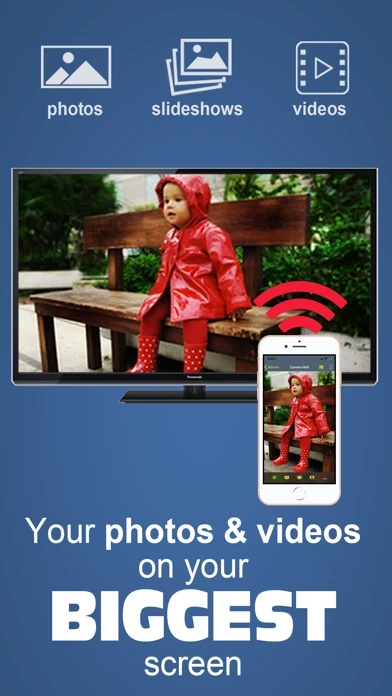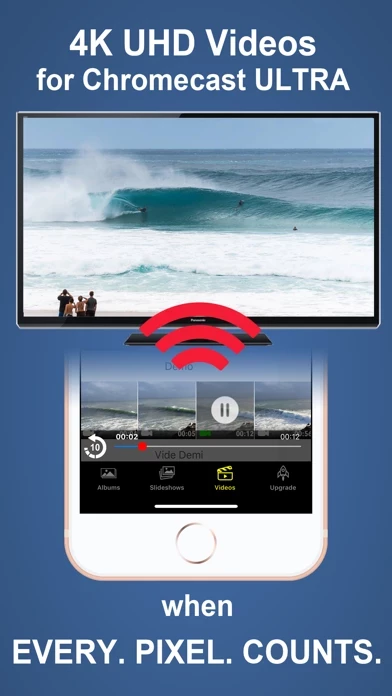Photo Video Cast to Chromecast Reviews
Published by Swishly inc on 2020-09-22🏷️ About: Photo Video Cast is a chromecast application that allows users to share their photos and videos on their TV with family and friends. It offers powerful features in a simple interface and is compatible with all TVs that have an HDMI port and support chromecast. The app allows users to create custom slideshows, add music, and choose from different photo framing modes to make the most of their large screen. It also offers features for small businesses and events, such as cloud-powered slideshows and multicast to cast slideshows to multiple TVs at the same time.