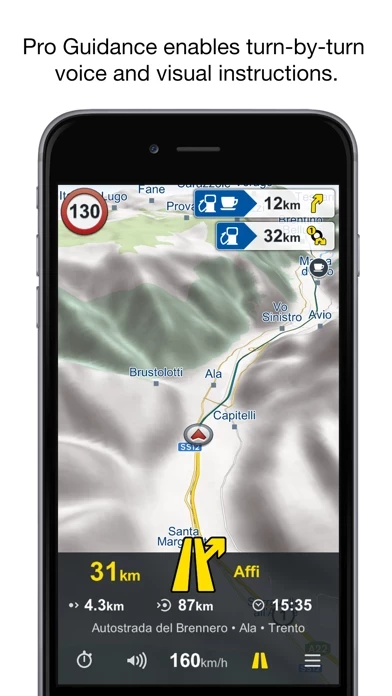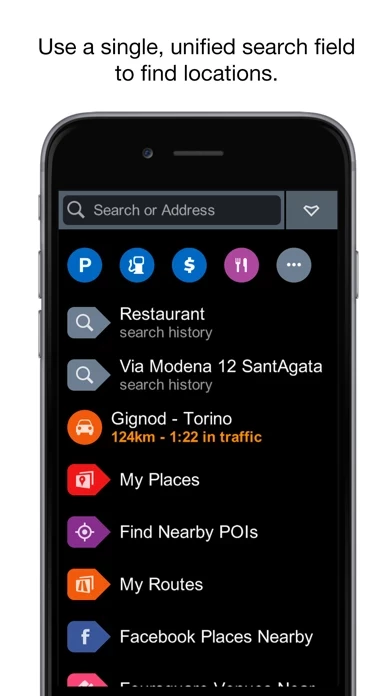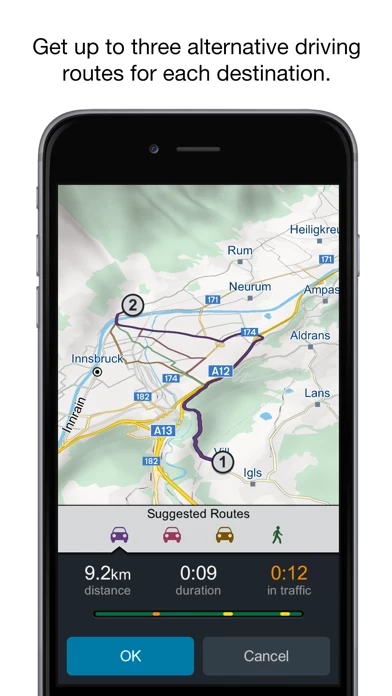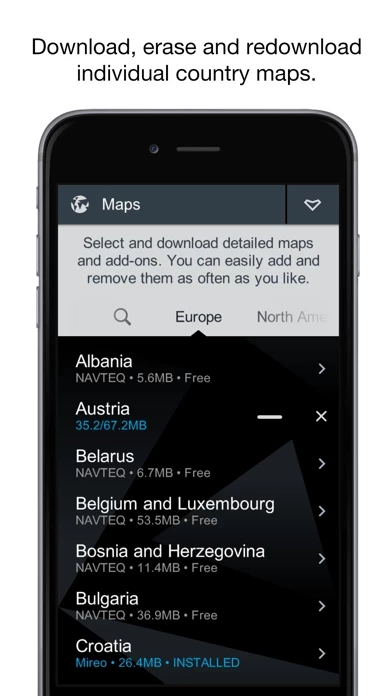- Free professional-grade maps for planning routes and exploring with pedestrian navigation
- Offline route planning, exploration, and navigation
- Free 7-day trial with fully-functional Pro Guidance and Live Traffic
- In-app purchases for Pro Guidance, Live Traffic, Vehicle Connectivity, and Safety Cameras
- Turn-by-turn voice instructions in your language
- Automatic rerouting
- Speed limit alerts
- POI along the route
- Unlimited map updates for a selected region
- Live traffic information
- Real-time traffic info and adjusted travel times on multiple saved routes
- Vehicle connectivity to connect Genius Maps to your car's infotainment system
- Safety Cameras to inform you about approaching safety camera locations
- Lifetime license for the selected region
- Coverage and feature support in the map will continue to match the original version, as long as the original is commercially available
- Available in Europe, North America, Central/South America, Middle East/Africa, and Asia/Pacific
- Website: www.geniusmaps.com
- Support Email: support@mireo.hr
- Facebook: http://www.facebook.com/geniusmaps
- Twitter: @geniusmaps