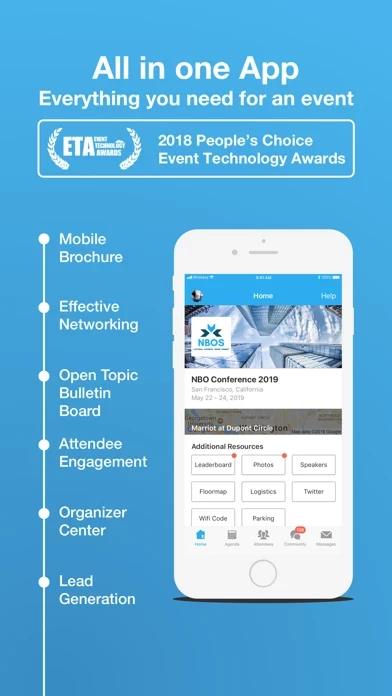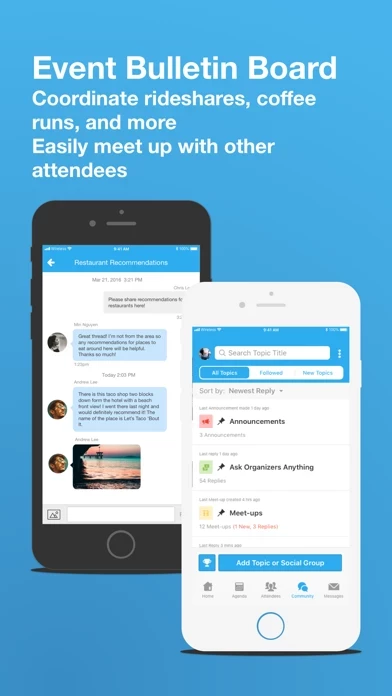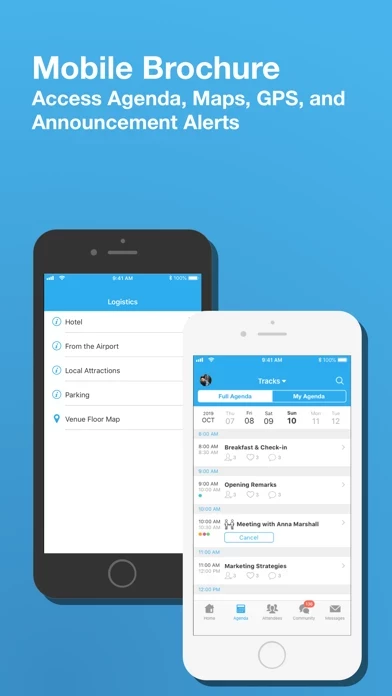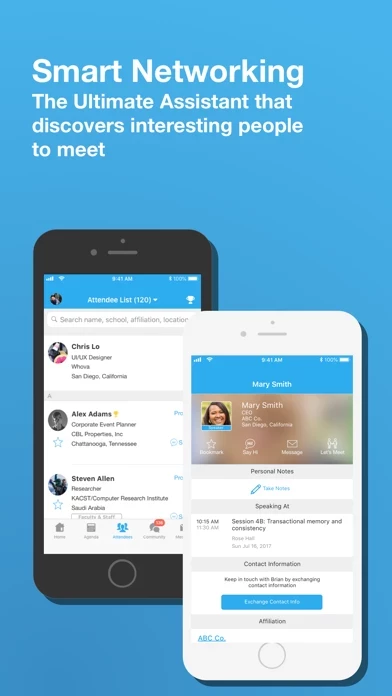Whova Reviews
Published by Whova Inc. on 2025-04-24🏷️ About: Whova is an award-winning event and conference app that helps professionals network at events, conferences, trade shows, expos, summits, conventions, business meetings, corporate events, association events, and community gatherings. It builds comprehensive profiles of attendees, allowing users to plan in advance whom to meet, what to talk about, and reach out to others via in-app messages before, during, and after the event. Whova also digitizes and manages business cards, automatically building full profiles using Whova's SmartProfile technology. It is SOC2 Type II and PCI compliant, ensuring reliable, safe, secure, and trustworthy management of user data protection and privacy.