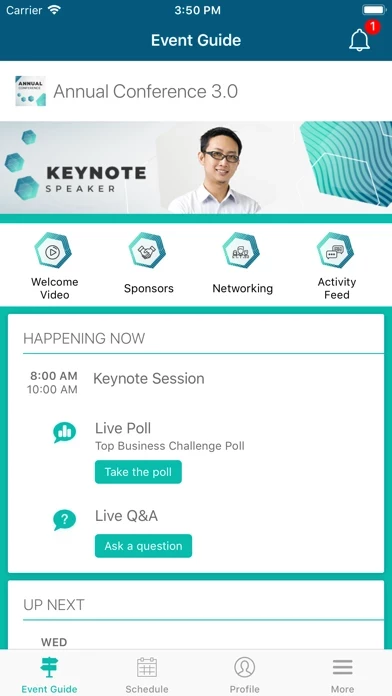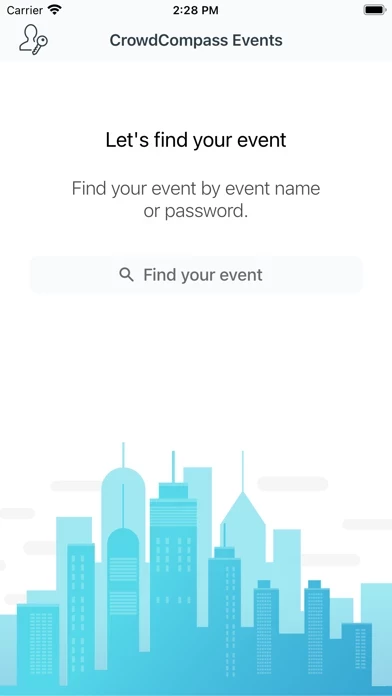CrowdCompass Events Reviews
Published by CrowdCompass, Inc. on 2022-05-04🏷️ About: The CrowdCompass Events app is designed to help users plan their event experience, navigate the event, network with other attendees, and learn more about sponsors and exhibitors. It allows users to access multiple events from a single app, explore the conference schedule, learn about speakers, find their way around the event with interactive maps, and personalize their experience by creating a custom profile and selecting personal favorites. The app also works offline, ensuring that users can access important information even without an internet connection.