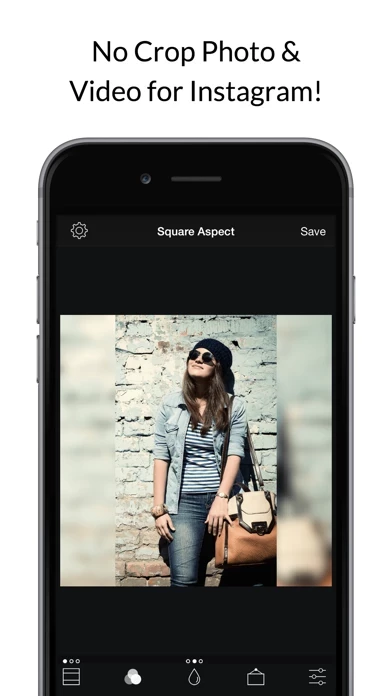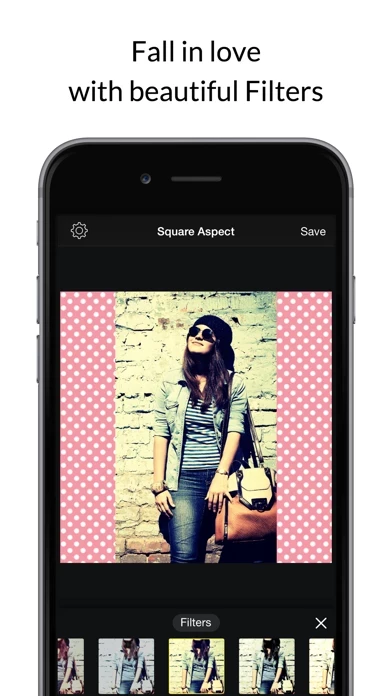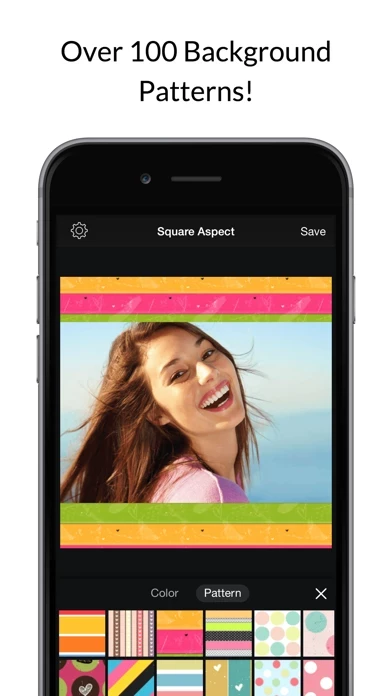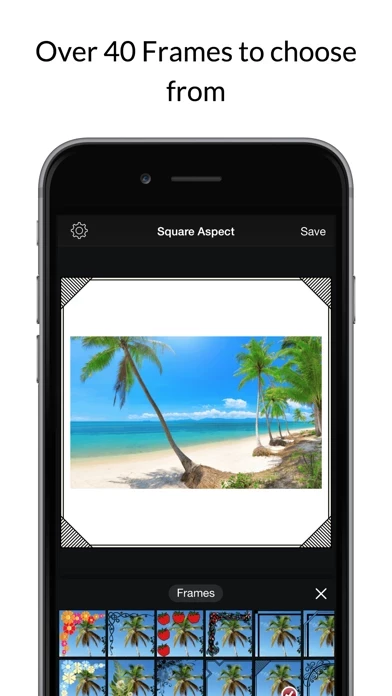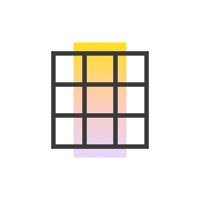Square Fit Photo Video Editor Overview
What is Square Fit Photo Video Editor? The Square Fit app allows users to post full-size photos and videos to Instagram without cropping. It offers various features such as filters, layouts, backgrounds, creative borders, text captions, stickers, and more. Users can save their creations to the camera roll or share them on social media platforms such as Instagram, Facebook, Twitter, WhatsApp, and others. The app also offers a premium subscription that unlocks additional features.
Features
- Post full-size photos and videos to Instagram without cropping
- Move, rotate, scale, and flip photos and videos with ease
- Apply fashionable filters, pattern borders, frames, stickers, and text
- High-resolution, print-quality output
- Borders and frames with various elements such as shapes, rounded edges, shadow, patterns, or solid color
- Create designs using background colors, patterns, and border styles, and type in messages
- Save creations to the camera roll or share them on social media platforms
- Fit photos and videos perfectly on each social network
- Over 80 free filters to enhance photos
- Move, rotate, and scale photos with snapping to center or edges of the canvas
- Classic white, image, blurred version, or thousands of colors and pattern backgrounds
- Creative borders such as square, heart, circle, many pointed stars, and more
- Add beautiful text to photos with many fonts and styles
- Many stickers to jazz up posts
- Premium subscription for unlimited access to premium content, including unlocking all stickers and overlays, over 50 pro patterns, pro fonts, custom photo backgrounds, no ads, and much more
- Subscription is $2.99 per month with a 3-day free trial
- Payment charged to iTunes Account at confirmation of purchase
- Subscription renews automatically unless auto-renewal is turned off for at least 24-hours before the end of the current period
- Subscriptions may be managed by the user and auto-renewal may be turned off by going to the user's Account Settings after purchase
- Terms of use and privacy policy available on the app
- Contact support at [email protected] for bug reports, suggestions, or new feature requests.
Official Screenshots
Product Details and Description of
Post full size photos and videos to Instagram without cropping! Move, rotate, scale and flip your photos and videos with ease for social media. Use fashionable filters, pattern borders, frames, stickers and text. High resolution, print quality output. Enjoy being creative and in control of various elements with borders and frames. eg shapes, rounded edges, shadow, patterns or solid color. Got something to say?? You don't even need a photo! You can simply make a design using background colors, patterns and border styles, then type in your message. Easy! Save to camera roll or share to social media - Instagram, email, twitter, whatsapp, facebook and other apps. iTunes reviews (US) **** OMG I love this app!!! Its perfect for Instagram! I definitely recommend it! There are so many frames and colors to use I use it all the time! Best app I ever found - I never thought I would find a good app like this!!! I absolutely love this app! The things I'm able to do with it are awesome! I can't say enough about it. It's not an app that you need a class to use. It's straight forward and useable right from the start. Simple and easy to use but not because there are only a few things to do with it. I love this app and my sister was astonished at the beautiful pics I produced through this beautiful app. I prescribed this app to her and now she is on it 24/7. **** SOCIAL MEDIA FORMATS Your photos and videos will fit perfectly on each social network. Fit perfectly to Instagram, YouTube, Facebook and more. FILTERS OVER 80 free filters, ideal for enhancing your photos and posting something special. LAYOUT Move, rotate, scale the photo with snapping to center or edges of the canvas. You won't believe how easy this is! BACKGROUNDS Go with classic white, use an image or a blurred version of it as it's own background, or select from thousands of colors, or use one of the many pattern backgrounds. We have over 40 free and over 50 more if you go PREMIUM. CREATIVE BORDERS Give your image a border to make it stand out. You can keep it simple with a square, or experiment with heart, circle, many pointed stars and more. Your friends will be amazed! TEXT CAPTIONS - GOT SOMETHING TO SAY? Add beautiful text to your photos with many fonts and styles. In fact, you don't even need a photo! You can just make a design using the background colors, patterns and border styles and then type in your message. Easy! STICKERS Jazz up your posts with the many stickers we provide. It's pretty fun! DON'T LIKE ADS? Go PREMIUM to turn them off for good! SAVE TO CAMERA ROLL Save your creations in high resolution to the Camera Roll. FACEBOOK, TWITTER, EMAIL, CLIPBOARD Yep, we support these with ease! PREMIUM You can subscribe to PREMIUM for unlimited access to premium content, including: Unlocking all Stickers & Overlays, Over 50 Pro Patterns, Pro Fonts, Custom Photo Backgrounds, No Ads, and much more - The subscription is $2.99 per month with a 3 day free trial - You'll be able to use unlimited features for the duration of your subscription - Payment will be charged to your iTunes Account at confirmation of purchase - The subscription renews automatically unless auto-renewal is turned off for at least 24-hours before the end of the current period - The account will be charged for renewal within 24-hours prior to the end of the current period at the cost of the chosen package - Subscriptions may be managed by the user and auto-renewal may be turned off by going to the user's Account Settings after purchase - Any unused portion of a free trial period, if offered, will be forfeited when the user purchases a subscription Terms of use: http://cushwayapps.com/app-privacy/squarefit/terms.html Privacy policy: http://cushwayapps.com/app-privacy/squarefit/privacy.html Have you found a bug, got a suggestion, or want a new feature? Email us at: [email protected]
Top Reviews
By CreateNicknameReview
Not working at the moment.
This used to work but it doesn't anymore. I hate to downrate it because it was good but I'm leaving an extra star because of that. I hope they fix it. Edit: It seems to be working a lot better now. This is the only truly free app there is in terms of service. The others are free to download, but not free to use. There's so many bait and switch developers who deceive you into thinking their product is useable in some way without paying for it but that's just flat out false. This has no strings attached and does what it needs. You will fit your entire imagine in that square now.
By Puertorriqueno5
Love it
I do voiceovers and post my work to Instagram . I use iMovie to edit my videos and of course iMovie saves my work in widescreen 16:9 ratio aspect. So to include a thumbnail for my videos I have to reduce the video down to IG square 1:1 ratio aspect. And this app is the ONLY app I’ve used where saving my videos from 16:9 to 1:1 doesn’t distort the audio or visual . It comes out HD just like the original . Thank you so much . My search has been frustrating becuase every app compresses the video so much it sounds muffled and the visual is a little fuzzy but this app kept the definition and audio quality in tack . If I could give it 10 stars i would .
By Havepoints
Perfect for adding tall video to insta
I used the app to resize a tall video so I could post it to Instagram. It was FREE with no annoying watermark and it was super easy to use. I never write reviews but I had to for this one. Square Fit did exactly what I needed with NO hassle. Legit I tried like all the video resizing apps before this one, but I should have just downloaded this first. If you just want to resize a video with pinch controls and save it, this is the app for you! I haven't tried any of the other features. Great work!