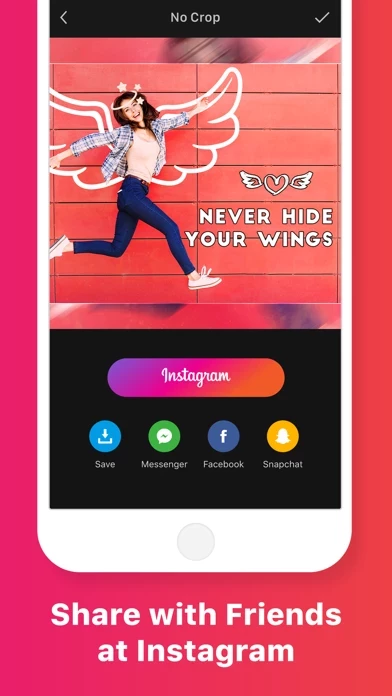No Crop Overview
What is No Crop?
The app allows users to post full-size photos and videos on Instagram without cropping. It offers a range of editing tools such as blur effects, filters, frames, stickers, and text to enhance the photos and videos. The app also provides a collection of backgrounds and music to add to the videos. Users can share their creations on various social media platforms.
Features
- Ability to post full-size photos and videos on Instagram without cropping
- Editing tools such as blur effects, filters, frames, stickers, and text
- Collection of backgrounds including pattern, color, and gradient color backgrounds
- Over 50 professional fonts for adding text to photos and videos
- Cute stickers and emojis to express emotions
- 50+ background music options for videos
- Share creations on various social media platforms
- Premium service with unlimited photos and videos edit and share
- Regularly updated stickers, frames, and backgrounds
- Free trial for the first three days, then $9.99/month subscription
- Automatic renewal of subscription unless turned off 24 hours before the end of the current period
- Payment charged to iTunes account at confirmation of purchase
- No cancellation of the current subscription allowed during the active subscription period
- Subscriptions can be managed by the user and auto-renewal can be turned off
- Privacy policy and terms of service available on the app's website.
Official Screenshots
No Crop Pricing Plans
| Duration | Amount (USD) |
|---|---|
| Billed Once | $2.99 |
**Pricing data is based on average subscription prices reported by Justuseapp.com users..
Product Details and Description of
Post full size photos and videos to Instagram without cropping! Move, rotate, scale, flip and Edit your photos and videos. Best photo and video editor for Instagram. Use Awesome filters, blur backgrounds, stunning Shapes, pattern borders, frames, stickers and text. And High resolution output. Features: ======= ◉ Blur Backgrounds: All Possible blur effects. Gaussian blur, Motion Blur,Pointillise Blur, Zoom Blur, Hexagonal Blur, Crystallise Blur, Black & White Blur and many more. ◉ Backgrounds: Huge collection of Pattern, Color and Gradient Color Backgrounds. ◉ Filters: 60+ Awesome Filters. ◉ Frames: Huge collection of stunning shape frames. ◉ Creative Borders: Give your pic or video a border to make it stand out. You can keep it simple with a square, or experiment with heart, circle, many pointed stars and more. Your friends will be amazed! ◉ Text: Quickly add text to your photos and videos with over 50 professional fonts. ◉ Sticker: Express your emotion with cute stickers and emojis. ◉ Music: 50+ Background musics for your video. Make your video live. ◉ Editing Tools: Edit your photos as you like. ◉ Share: Share your creation at Instagram, Facebook, Twitter, email and more. Premium Survice: * Unlimited Photos& Videos Edit and share * Regular updated stickers, frames and backgrounds #Subscription Pricing, Policy & Terms: - Free Trial - Free for first 03 days, then $9.99/ Month. No commitment; cancel anytime. - Subscription automatically renews unless auto-renew is turned off at least 24 - hours before the end of the current period. - Payment will be charged to iTunes Account at confirmation of purchase. - Account will be charged for renewal within 24-hours prior to the end of the current period. - No cancellation of the current subscription is allowed during active subscription period. - Subscriptions may be managed by the user and auto-renewal may be turned off by going to the user's Account Settings after purchase. - Any unused portion of a free trail period will forfeited when the user purchases a subscription. ## Subscriptions may be managed by the user and auto-renewal may be turned off by going to the user's iTunes Account Settings after purchase. ## Subscription can be cancelled during its free trial period via the subscription setting through your iTunes account. This must be done 24 hours before the end of the subscription period to avoid being charged. Privacy Policy, Terms of Service: https://sites.google.com/a/braincraftapps.com/no-crop/home/privacy https://sites.google.com/a/braincraftapps.com/no-crop/home/terms
Top Reviews
By rock17weascx
Worked great for a few weeks but now
Advertising now completely dominates this app. You can’t use the app now unless you pay the ridiculous fee of 1.99 per week. I would pay 1.99 or maybe 2.99 for this app one time, that’s it. It only costs a few cents more and you can get the whole Adobe Photoshop, Lightroom, Bridge, and online storage package. At it’s best this app is just a convenience not a necessity. Everyone is entitled to make money from their effort but this is just over the top. Really, 100$ a year for a cropping app, not.
By The maxx12
Ads, bugs, pop-ups, game virus
This was great until they started having a pop up to try premium when you launch it. You hit skip and it takes you back to the “upload image” screen. You pick an image and upload it and the trial pop up comes on again. Exit out enough times and then an ad for a game comes up. Seems very shady and bad biz antics. There are other free crop aps that just require a logo unless you upgrade. This one, can’t even use it now.
By marie ravine
Totally useless
I can’t even use this app. The moment I tap on a photo to edit, countless number of ads keep popping up on my screen. When I try to skin the ad, it goes back to square one. And the whole process repeats itself. I just downloaded this app this morning and I haven’t been able to do anything on it. I basically can’t use it. It’s just a waste of data and space.