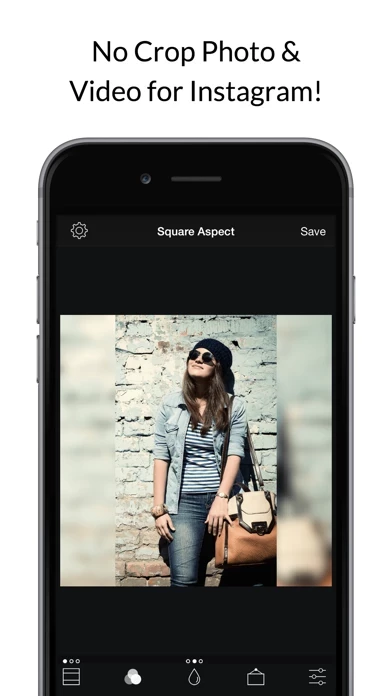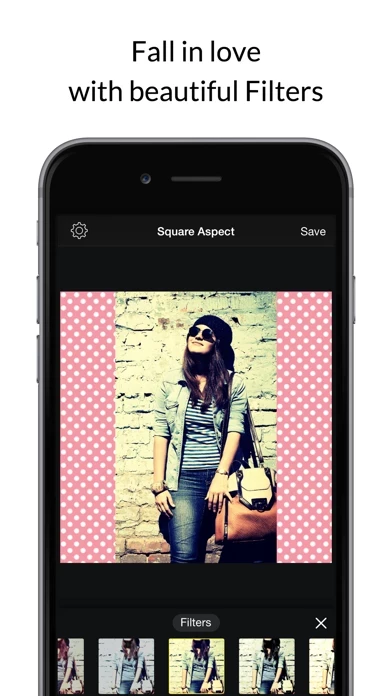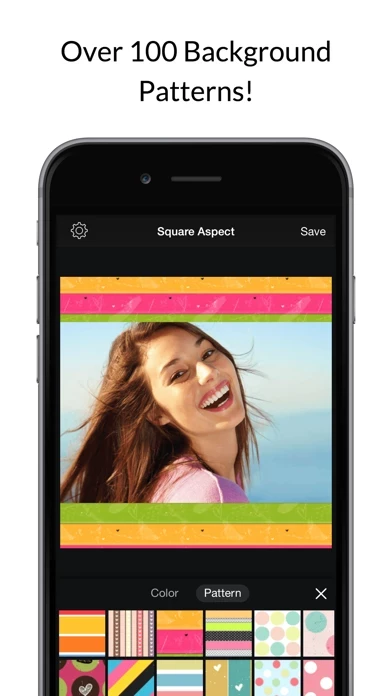- Post full-size photos and videos to Instagram without cropping
- Move, rotate, scale, and flip photos and videos with ease
- Apply fashionable filters, pattern borders, frames, stickers, and text
- High-resolution, print-quality output
- Borders and frames with various elements such as shapes, rounded edges, shadow, patterns, or solid color
- Create designs using background colors, patterns, and border styles, and type in messages
- Save creations to the camera roll or share them on social media platforms
- Fit photos and videos perfectly on each social network
- Over 80 free filters to enhance photos
- Move, rotate, and scale photos with snapping to center or edges of the canvas
- Classic white, image, blurred version, or thousands of colors and pattern backgrounds
- Creative borders such as square, heart, circle, many pointed stars, and more
- Add beautiful text to photos with many fonts and styles
- Many stickers to jazz up posts
- Premium subscription for unlimited access to premium content, including unlocking all stickers and overlays, over 50 pro patterns, pro fonts, custom photo backgrounds, no ads, and much more
- Subscription is $2.99 per month with a 3-day free trial
- Payment charged to iTunes Account at confirmation of purchase
- Subscription renews automatically unless auto-renewal is turned off for at least 24-hours before the end of the current period
- Subscriptions may be managed by the user and auto-renewal may be turned off by going to the user's Account Settings after purchase
- Terms of use and privacy policy available on the app
- Contact support at support@honkhonkpunch.com for bug reports, suggestions, or new feature requests.