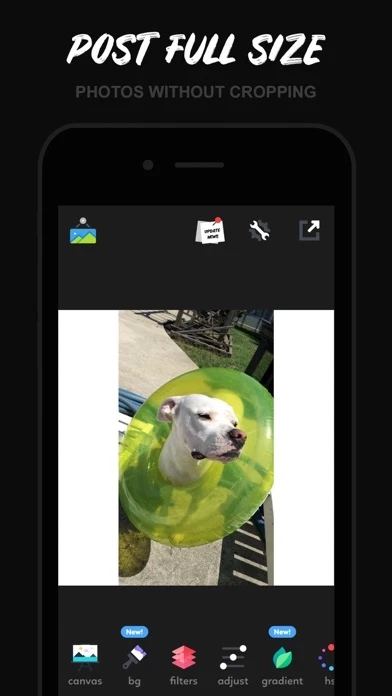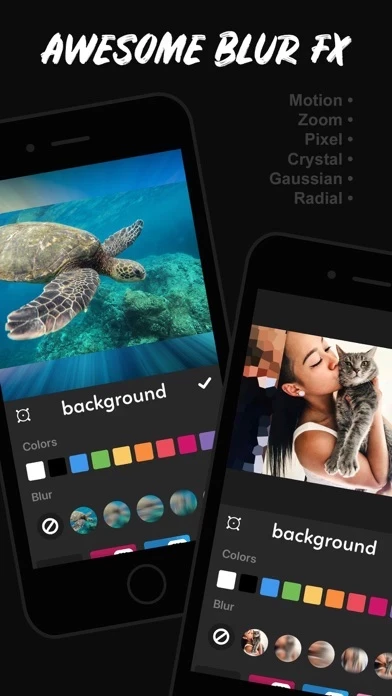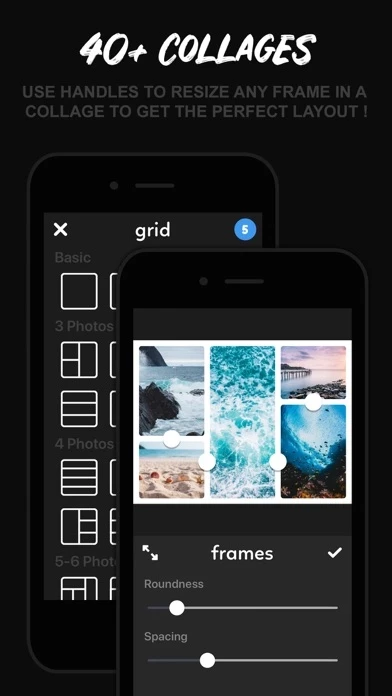INSTFIT - Post Without Croppin Software
Company Name: Barry Wyckoff
INSTFIT Overview
What is INSTFIT?
The app is a photo editing tool that allows users to square size their photos, add blur background FX, edit with powerful tools, and create collages. It also has a new feature of HSL editing. The app offers various photo fitting and resizing options, photo editing tools, background styles, filters and overlays, collage templates, text and stickers, and high-quality saving options. The app has a beautiful user interface and is fast and easy to use. The app also offers a subscription service called INSTFIT Pro that provides access to all of INSTFIT's features and removes ads.
Features
- Square size photos
- Add blur background FX
- Edit with powerful tools
- Create collages
- New feature of HSL editing
- Photo fitting and resizing options
- Various frame sizes to choose from
- Selective HSL editing of the entire color spectrum
- Edit brightness, exposure, contrast, temperature, saturation, highlights, shadows, tint, vignette & sharpen
- Various background styles including blurs and 140+ background image patterns
- Eye drop tool for sampling colors from your photo to use as the background color
- Over 80 different light leaks, textures, and blend modes
- Dye tool to blend any color with your photo
- 40+ filters
- 40+ collage layout templates
- Dynamic collage frame editing
- Add up to 9 photos to a single collage
- Add text with over 20 professional fonts to choose from
- 100+ stickers / artwork / typography images to use
- High-quality saving options
- Export to all other social apps and apps that support image importing
- Beautiful user interface
- Fast and easy to use
- Takes up very little space on your device
- Subscription service called INSTFIT Pro that provides access to all of INSTFIT's features and removes ads.
Official Screenshots
Product Details and Description of
Square size your photos, add blur background FX, edit with powerful tools, and create collages! NEW Feature: HSL editing! • Individually edit the Hue, Saturation, and Luminance of reds, oranges, yellows, greens, cyans, blues, purples, and magentas in your photo. PHOTO FITTING & RESIZING • Fit your photo into a variety of common frame sizes • 1:1, 4:5, 16:9, 9:16, 9:8, 3:4, 4:3, 2:3, 3:2, 2:1, 1:2, current device frame, or no frame at all if you just want to edit a photo normally. PHOTO EDITING • Selective HSL ( hue, saturation, luminance ) editing of the entire color spectrum. • Edit brightness, exposure, contrast, temperature, saturation, highlights, shadows, tint, vignette & sharpen. BACKGROUND STYLES • blurs: gaussian, motion, zoom. pixellate, crystalize, radial. • 140+ background image patterns to choose from. • Eye drop tool for sampling colors from your photo to use as the background color. FILTERS & OVERLAYS • Add over 80 different light leaks, textures, and blend modes. • The new dye tool lets you take any color and blend it with your photo for some amazing effects! • 40+ filters. COLLAGES • 40+ collage layout templates. • Dynamic collage frame editing ( ability to resize any frame within a collage to get the perfect layout for your pics! ) • Add up to 9 photos to a single collage. ADD TEXT • Add text to your photos with over 20 professional fonts to choose from. STICKERS & ARTWORK • 100+ stickers / artwork / typography images to use. HIGH QUALITY SAVING • Save your images in the original / highest possible quality. • Export to all other social apps and or apps that support image importing. OVERALL • Beautiful user interface. Fast and very easy to use. • Takes up very little space on your device. this app PRO • this app Pro is a $1.99 USD/monthly subscription that provides access to all of this app's features such as light leaks, textures, blend modes, backgrounds, fonts, stickers, editing tools, etc and removes ads. ------------------------- SUBSCRIPTION DETAILS: this app Pro subscription - this app Pro subscription is billed monthly at $2.99 USD. - With this app Pro you gain access to all of this app's features such as light leaks, textures, blend modes, backgrounds, fonts, stickers, editing tools, etc and removes ads. -Payment will be charged to iTunes Account at confirmation of purchase. - Subscription automatically renews unless auto-renew is turned off at least 24-hours before the end of the current period . - Account will be charged for renewal within 24-hours prior to the end of the current period, and identify the cost of the renewal. - Subscriptions may be managed by the user and auto-renewal may be turned off by going to the user's Account Settings after purchase. - Any unused portion of a free trial period, if offered, will be forfeited when the user purchases a subscription to that publication, where applicable. - Terms of use: https://drive.google.com/file/d/1OxOpzSGPFYsPDxTLL7GWpL5IoMIxEJ8X/view?usp=sharing - Privacy policy: https://drive.google.com/file/d/1I-_FwPsK29yKknDZA9B_Oz-BegT66h2a/view?usp=sharing
Top Reviews
By soyeah3783
Everyone has to Rate 5 Stars
It’s not that big of a deal really, but I think business ethics has been thrown out the window with this company by forcing you to rate them 5 stars to remove the watermark and get extra features. It could be worse and they could make you buy the app in order to remove the water mark, but it’s just a very sleazy business practice to inflate your ratings this way. Again, it only takes two seconds but they come up first in the suggestions for this type of stuff because of the way they handle their business which is really wrong for those who don’t use that type of marketing strategy and are honest.
By Humble_Human87
I payed for the add free version
I payed for the add free version because I was sick of the adds every time I wanted to do anything with this app. After doing so it started crashing every single time I tried to edit a photo. I legitimately tried editing the same photo five times and every time, without fail it crashed. Needless to say I’m really disappointed with this app, if it weren’t for the constant crashing it’d be wonderful. The way it’s set up is nice and easy to use, but I can’t keep an app that doesn’t work the way it was intended to. (the only reason the review has 5 stars is so this will be seen by others thinking about purchasing the add free version)
By Mikkii12
Best app ever
This is my favorite app for making photos fit perfectly for putting things on Facebook/Instagram makes the perfect crop with a photo, also allowing some editing if needing but I mostly use it to just make my photo fit perfectly when I'm posting a photo. I've used this app for a long time now, and it's never failed to make me happy with the results. I recommend this app out of all of the other editing and cropping apps. It's my favorite app and works like a charm. Never ever had problems with it, always one of the best apps I've got on my phone. I love it so much 💖💋💯 I recommend downloading it and you will not regret it! Best out there!