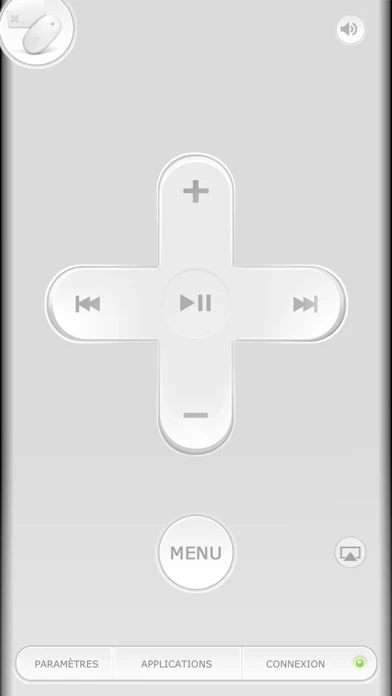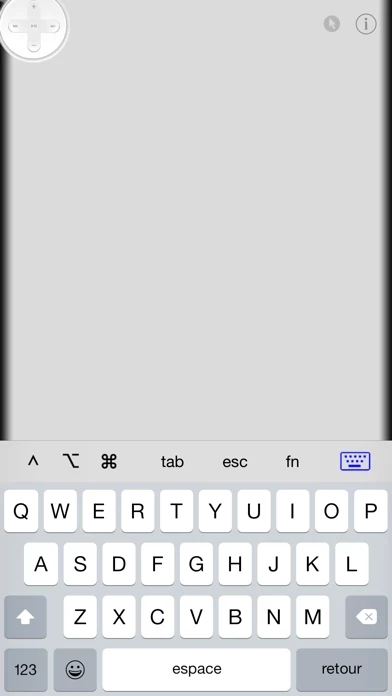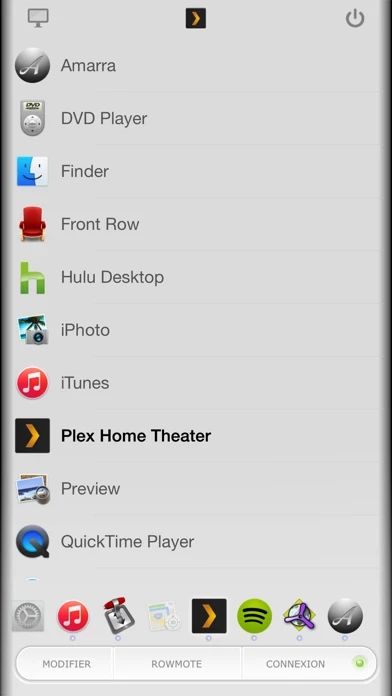Rowmote Pro Reviews
Published by Evan Schoenberg on 2022-11-16🏷️ About: Rowmote Pro is the ultimate wireless remote, trackpad, and keyboard for Mac. A gorgeous universal app for iPhone, iPod Touch, and iPad, with everything from a multitouch trackpad to full extended keyboard support, and with no-configuration control of dozens of the best Mac applications, it is a must-have for any home media center or presentation! * Rated "Excellent" and one of just 400 apps featured in the WIRED App Guide 201.