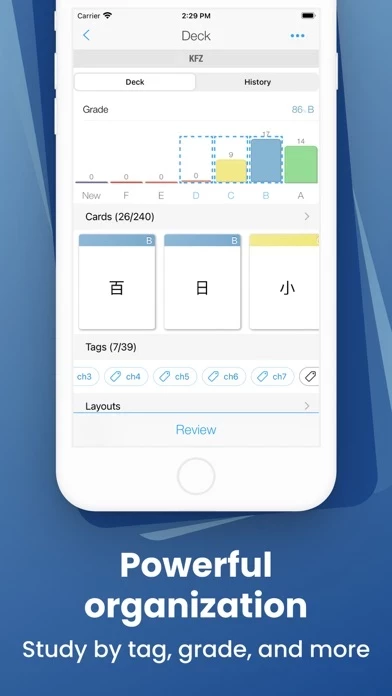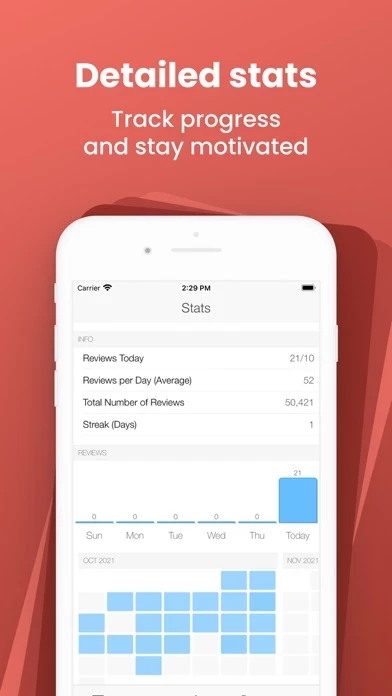- Easy to add cards directly from the mobile app
- Format cards using colored text, bulleted lists, underlines, and more without knowing CSS
- Flip decks to study back-to-front with a couple of taps
- Syncs automatically with desktop, web app, and other devices
- Create decks on the go
- Make cards using photos from your camera
- Share any deck with a friend by putting in their email
- Detailed stats on each deck and individual cards
- Supports HTML and CSS for advanced formatting
- Text-to-speech (TTS) that reads parts of your cards in English or other languages
- Study offline, and new cards and progress sync when back online
- Dashboard that shows overall progress
- Study at any time without a rigid schedule
- Night mode for studying in the dark
- Settings sync across all devices
- 3D Touch menu to quickly review decks and make new cards
- AnkiApp Unlimited subscription grants access to additional study analytics, unlimited cross-platform multi-device sync, and more.