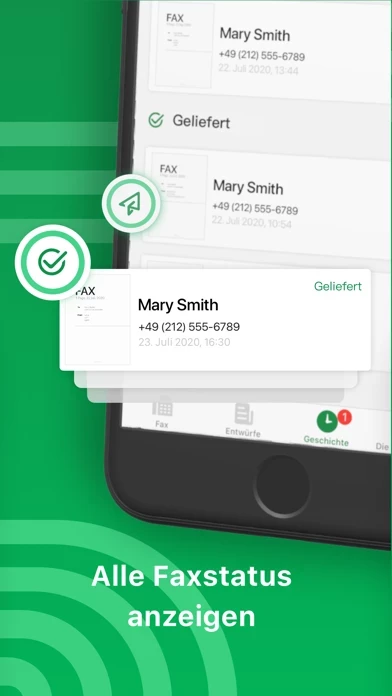Tiny Fax Reviews
Published by Appxy on 2025-05-16🏷️ About: Tiny Fax is a mobile fax machine app that allows users to send high-quality digital copies of their documents from their phone. It has been trusted by millions of users for over 7 years and is a perfect on-the-go fax solution for contractors, small businesses, and freelancers. The app can recognize and send almost anything that can be faxed, including documents, books, receipts, notes, photos, IDs, passports, whiteboards, posters, cards, letters, newspapers, screens, licenses, menus, certificates, music scores, etc.