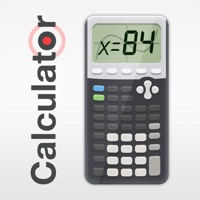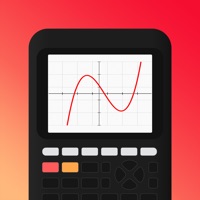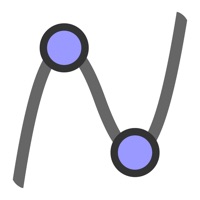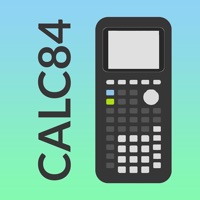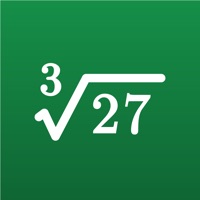Contact Desmos Graphing Calculator Support
Company Name: Desmos
About: Desmos is software for developing and sharing educational content.
Headquarters: San Francisco, California, United States.
Desmos Graphing Calculator Customer Service 💢
The following contact options are available: Pricing Information, Support, General Help, and Press Information/New Coverage (to guage reputation). Discover which options are the fastest to get your customer service issues resolved.
NOTE: If the links below doesn't work for you, Please go directly to the Homepage of Desmos
Verified email ✔✔
E-Mail: calculator@desmos.com
Website: 🌍 Visit Desmos Graphing Calculator Website
Privacy Policy: https://www.desmos.com/privacy
Developer: Desmos Inc
More Matches
Get Pricing Info for DesmosContact Desmos! Or Contact Support
Need help using Desmos? Try their Help Center now!
Desmos in the News!
Social Support and Contacts
Desmos on Facebook!
Desmos on Twitter!
Desmos on LinkedIn!
3 Most reported problems 😔💔
Can’t find intercepts!
by @SlimKnot
I love Desmos. I really do. It’s hard to find a replacement that allows you to graph multiple functions. Right now, as I am preparing for my AP exam, I am so incredibly frustrated that I can’t hold down on the screen to identify a point of interception. In the past, this feature worked without a flaw, and now, I have to zoom very close into the graph to find the intercept myself. Please, amazing desmos engineers, fix this feature! And I will love the app unconditionally once more :)
A guy with fat thumbs
by Anxiously Awaiting A Fix
This is less a review, and more a request for a change in features.
My dilemma is this: When entering text in a given calculation bar, it is sometimes necessary to select text to make changes. On the iPhone, this is done by tapping with a finger. Then, to continue the editing process, select the end of the text to continue typing numbers (etc. ). That puts your finger dangerously close to the “X” that will delete all of your work (when all you really wanted was your cursor at the end of the line). Perhaps switching to a “swipe to delete” setup for ridding unwanted calculations would spare those around me an avalanche of dismay?
Couldn’t ask for a better graphic calculator
by Mrsuperman171
UPDATE: export function removed. Not good. Can take a screenshot but that’s not the greatest solution. Updated to 3 stars
——
loved this app and have used it for years to visualize business expense scheduling decisions. It’s so intuitive and is extremely easy to use. I just redownloaded it and there’s even more powerful features now that I have to try. Easily the best graphing calculator on the App Store.
Have a Problem with Desmos Graphing Calculator? Report Issue
Why should I report an Issue with Desmos Graphing Calculator?
- Pulling issues faced by users like you is a good way to draw attention of Desmos Graphing Calculator to your problem using the strength of crowds. We have over 1,000,000 users and companies will listen to us.
- We have developed a system that will try to get in touch with a company once an issue is reported and with lots of issues reported, companies will definitely listen.
- Importantly, customers can learn from other customers in case the issue is a common problem that has been solved before.
- If you are a Desmos Graphing Calculator customer and are running into a problem, Justuseapp might not be the fastest and most effective way for you to solve the problem but at least you can warn others off using Desmos Graphing Calculator.