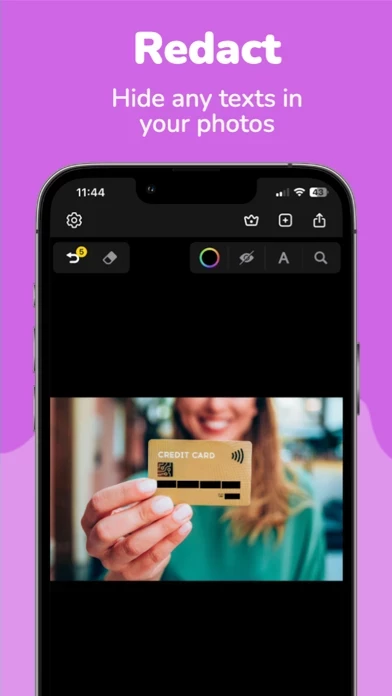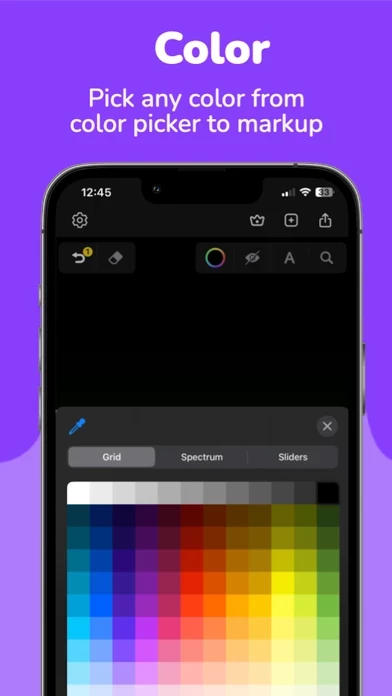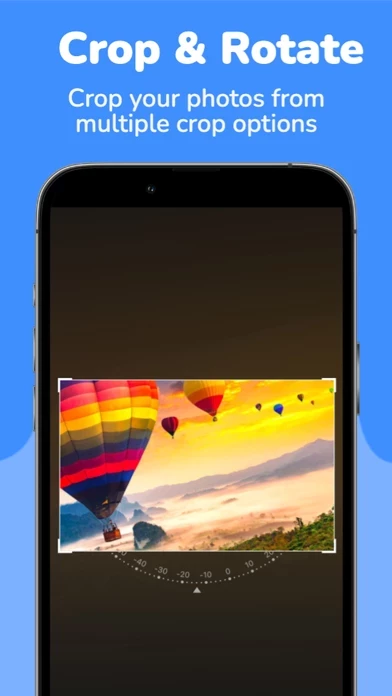Screenshot Editor Reviews
Published by Khuong Pham on 2025-01-02🏷️ About: TextMask is the ultimate screenshot editor app, expertly designed to empower you to work with text within images. Whether you need to redact sensitive information, emphasize critical details, underline important text, or express your creativity with freehand drawings, TextMask offers a versatile set of tools to meet your needs.