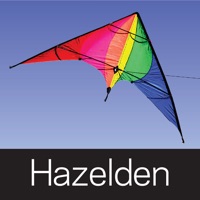Patient Portal Status
Last Updated on 2025-02-06 by Intelichart
I have a problem with Patient Portal
Are you having issues? Select the issue you are having below and provide feedback to Patient Portal.
Have a Problem with Patient Portal? Report Issue
Common Patient Portal Problems & Solutions. Troubleshooting Guide
Contact Support
Verified email ✔✔
E-Mail: mobileapp@intelichart.com
Website: 🌍 Visit PatientPORTAL from InteliChart Website
Privacy Policy: https://www.intelichart.com/privacy-policy/
Developer: InteliChart
‼️ Outages Happening Right Now
-
Started 2 minutes ago
-
Started 3 minutes ago
-
Started 3 minutes ago
-
Started 5 minutes ago
-
Started 6 minutes ago
-
Started 8 minutes ago
-
Started 8 minutes ago