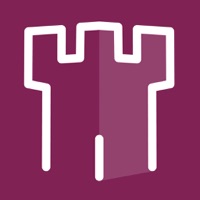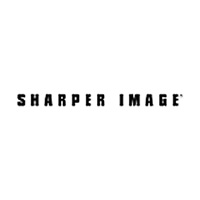iSmart DV Status
Are you having issues? Select the issue you are having below and provide feedback to iSmart DV.
Problems reported in the last 24 hours
Summary of iSmart DV Problems 🔥
- Takes a long time to download videos or pics
- Gets a bit buggy while downloading the camera content
- App can be slow, confusing, and bad quality
- Videos can't be viewed
- Pics will only save if connected
- App takes slow to connect
📋 5 Reported Issues:
Can't get app to work
Will not play video galaxy s22 getting app exception message
Also cannot connect the camera to the app, I just keep getting the following error message ‘established to other Wi-Fi’ with no advice how to resolve it.
Cannot connect the camera to the app, I just keep getting the following error message ‘established to other Wi-Fi’ with no advice how to resolve it.
Remote Worrell when not connected to wifi/phone, but stops working when connected to phone.
Have a Problem with iSmart DV? Report Issue
Common iSmart DV Problems & Solutions. Troubleshooting Guide
Contact Support
Verified email ✔✔
E-Mail: sales@icatchtek.com
Website: 🌍 Visit iSmart DV Website
Privacy Policy: https://www.icatchtek.com/privacy
Developer: iCatch Technology, Inc.
‼️ Outages Happening Right Now
-
Mar 02, 2025, 01:26 PM
a user from Cairo, Egypt reported problems with iSmart DV : Not working
-
Started 2 minutes ago
-
Started 10 minutes ago
-
Started 13 minutes ago
-
Started 14 minutes ago
-
Started 14 minutes ago
-
Started 17 minutes ago
-
Started 19 minutes ago