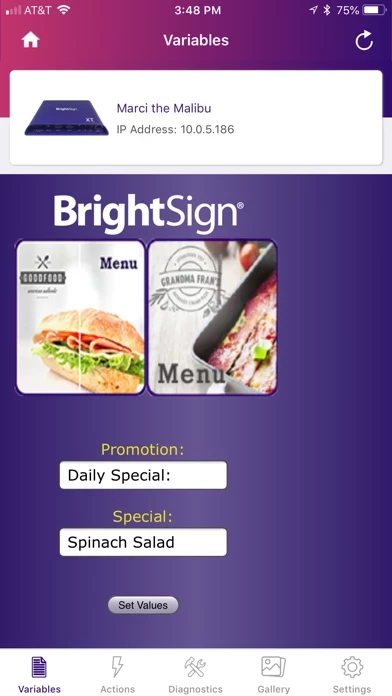BrightSign Reviews
Published by BrightSign on 2020-11-06🏷️ About: Control and manage your BrightSign digital signage media player directly from your iPad or iPhone. Select any BrightSign player connected to the local network, and then use your mobile device to change user variables for the current presentation, or to trigger presentation events and transitions.