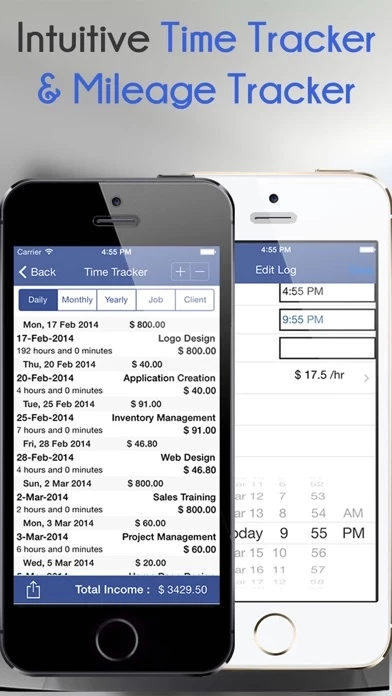Receipt Scanner-Expense Report Software
Company Name: iCubemedia Inc.
About: iCubemedia is a mobile software development company.
Headquarters: Moncton, New Brunswick, Canada.
Receipt Scanner Expense Report Overview
Receipt Scanner also contains Time Tracker, Mileage Tracker and Smart Scanner for your business activities, the idea is to be able to manage must of your activities in one app.
Receipt Scanner is an all-inclusive app for tracking and reporting Personal and Business Expenses with copies of your receipts, Mileage Log and Time Sheet.
* Export your expense reports by Profile, by Vendor, by Category and by periods or dates.
Official Screenshots
Product Details and Description of
50% OFF FOR A LIMITED TIME ONLY!!! REGULAR PRICE $7.99 Receipt Scanner is an all-inclusive app for tracking and reporting Personal and Business Expenses with copies of your receipts, Mileage Log and Time Sheet. Generate and email expense reports in seconds as PDF or Spreadsheet files. More importantly, Sync as many devices as you want in order to use the same data. Smart scanner with auto-crop and image enhancement features included. Save hours on accounting, bookkeeping and tax preparation. Instantly send your extracted data to QuickBooks, Wave Accounting, Xero, Excel, FreshBooks or dozens of other accounting software. Above all else, easily import your bank statements from your online banking service. Receipt Scanner also contains Time Tracker, Mileage Tracker and Smart Scanner for your business activities, the idea is to be able to manage must of your activities in one app. FEATURES * Universal app, it will be downloaded on your iPhone and your iPad at the same time. Orientation Landscape for iPad is supported. * Import your bank statements in seconds (NEW) * Manage receipts for different person or different businesses. * Organize your receipts by Profile, Date, Vendor, Payment type, and Category. * Custom expense reports with +20 professional templates. * Create and send expense reports right from your iPhone/iPad. * Export your expense reports by Profile, by Vendor, by Category and by periods or dates. * Mark a receipt Paid, Submitted, Pending. * Add Payment mode: Cash, Credit card, Debit card and others. * Bar graph of all expenses by Vendor, by Category, Daily, Monthly and Annually. * Export expenses as high definition PDF file or CSV. * Smart scanner with auto-crop and image enhancement features included. * E-mail and phone support available * Mileage Tracker * Time Tracker for business * Backup and Restore data on Cloud * Backup and Restore data on local Mac/PC CUSTOM REPORTS (EXPENSE REPORTS) * 20+ professional templates. * Add your own company logo or choose one of ours * Change the logo position to customize your reports * Edit labels/titles on your report * Add signature * Hide unwanted section on PDF PHOTO RECEIPTS * Capture multiple images per entry * Auto Crop feature * Filters and image enhancements * Zoom and scroll images MILEAGE * Track mileage for multiple vehicles - Enter Start/Stop odometer reading - Enter the start address and end address and the app will determine the travel distance. * Mark an entry as round trip * Miles or Kilometers * Export Custom PDF reports, by Date, by Vehicle, by Origin and Destination TIME * Create custom rates:, Hourly , Per Visit , Per Day * Auto calculate time worked * Auto categorize your time with pre-set rates. * Export Custom PDF reports by Date, by Client, by Jobs or Project. INTERNATIONAL * Live currency converter. * Supports ALL major currencies * Add your own currency (for traveling purposes) BACKUP AND RESTORE * Backup your data to Cloud services or directly to your computer via iTunes File Sharing. * Easily clear all data after safe backup then re-start new fiscal year with empty data. * Set backup to “Automatic” when using iCloud so your data is always safe This application supports 12 languages: English, Spanish, French, Portuguese, Italian, Russian, Danish, Dutch, German, Chinese, Japanese, Korean. Very Important: Please email us directly in the App, WE CANNOT REPLY ON REVIEW PAGE of iTunes App Store.
Top Reviews
By thonyja12
Fantastic application!
I'm a landscape counselor and Horticulturist. I have to keep track of my business expenses for taxes. I get so fed up with holding onto thousands of receipts, with their terrible ink that gets warped over time, and flimsy paper, etc...And they're so small. It's like people want to lose them. Well, receipt scanner will make IRS approved digital copies if all receipts so that you can relax a bit. A digitized receipt is not going to get lost, is easily categorized and stored; its ink will not wear off, and it won't get crumbled up. To make your life easier, the app manage over and categorize them for you. Not only I take photos of paper receipts, but I send photos online and email a full reports of expenses, like I said it's a fantastic application.
By Talide29
For my best interest, it's all I want!
I have all the advantages necessary is there to keep track for your receipts. I wanted of getting a receipt scanner machine, but it has a horrible reviews and is overpriced. The camera is able to easily capture a receipt ( try to use solid colored tables or floors as a background). This a key selling point. Images will not come out blurred. The app also includes an upload ability to open in with Dropbox or Evernote. I am a big fan of Dropbox user so this was a big plus. Setting up new receipts doesn't take much time and each receipt can hold a variety of information for me.
By Hawaiian Style from Alaska
Very beneficial app
Even though I still keep my paper receipts, the app does a very good job at keeping them organized. I especially like being able to sort the information by category and vendor. I have tried a few other apps of this type and while the others do categorize expenditures, they do not allow you to filter the results on screen. My only wish is to be able to print multiple receipts per page instead of one receipt per page followed by a blank page. Oveall, a nicely done app.