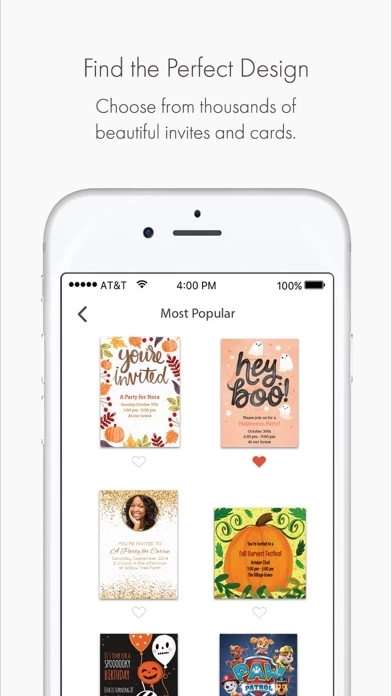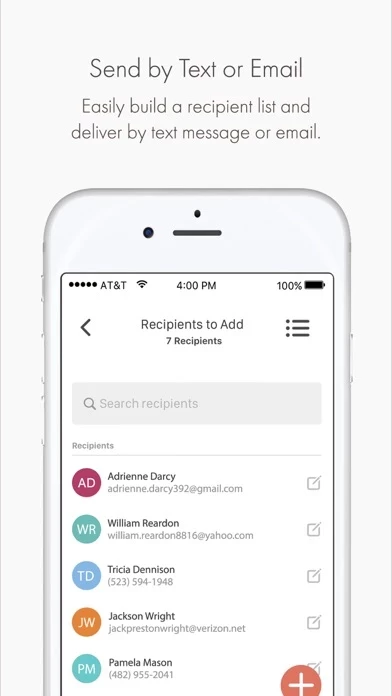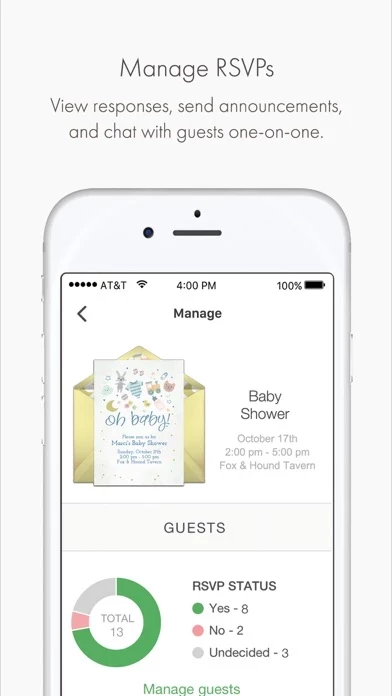- Thousands of beautiful digital invitations and save-the-dates
- 'Characters Kids Love' invitation collection featuring hundreds of beloved, iconic characters from Disney, Hasbro, Marvel, Mattel, Nickelodeon, Sesame Street, and Universal
- 'Handmade Art' collection featuring designs created with artistic techniques
- Popular categories include Birthdays, Baby Showers, Bridal Showers, Graduation, Weddings, Halloween, Thanksgiving, Christmas, and New Year's
- Touch-friendly controls make it simple to input party details
- Add a photo to select designs directly from your Camera Roll
- Quickly build Guest Lists with convenient import options
- Track RSVPs in real-time from the app on your iPhone or iPad
- Add more guests, follow-up with guests who haven't responded
- Chat with guests one-on-one or broadcast announcements to your entire list
- Add a Potluck List, Poll, Co-Host, and more
- Respond to invitations as a guest
- View the guest list, get directions, see To-Do Items from the host
- Choose from hundreds of designs with the look and feel of traditional paper greeting cards
- Popular categories include Birthday, Thank You, Valentine's Day, Mother's Day, Father's Day, and Christmas
- Record or upload a heartfelt video message to any greeting card
- Upload a photo to select designs and personalize with your message
- Send cards by email or text message instantly or schedule for delivery later
- Paid subscription options with exclusive designs and benefits such as the ability to upload a photo to your invite or card, add a video message to a card, collaborate with a co-host, poll your guests, schedule a card, or remove advertising.