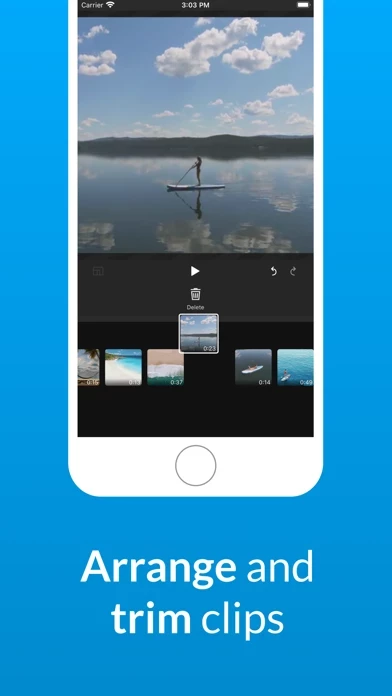WeVideo Reviews
Published by WeVideo, Inc. on 2025-05-02🏷️ About: WeVideo is a video editing app for iOS that allows users to capture, edit, and share high-quality videos. With WeVideo, users can easily create compelling videos using photos and videos from their camera roll or by capturing them from their device's camera. The app offers a range of features, including trimming and arranging clips, adding text titles and captions, enhancing videos with voiceover and music tracks, and sharing to social media channels like TikTok, Snapchat, and Instagram.