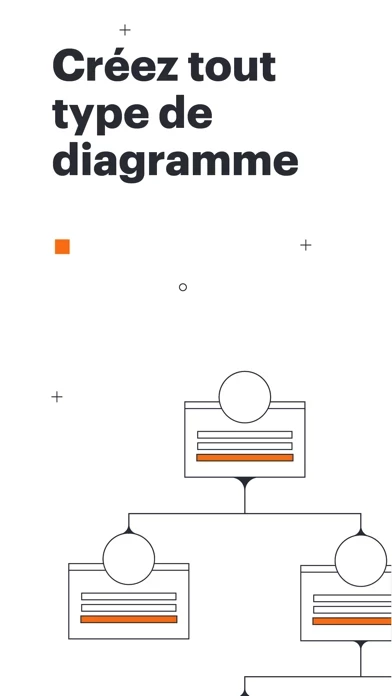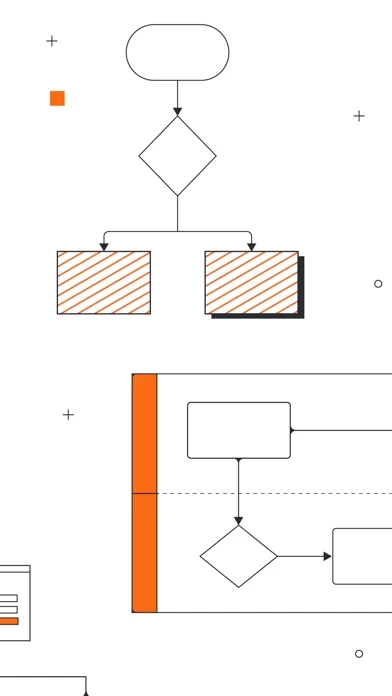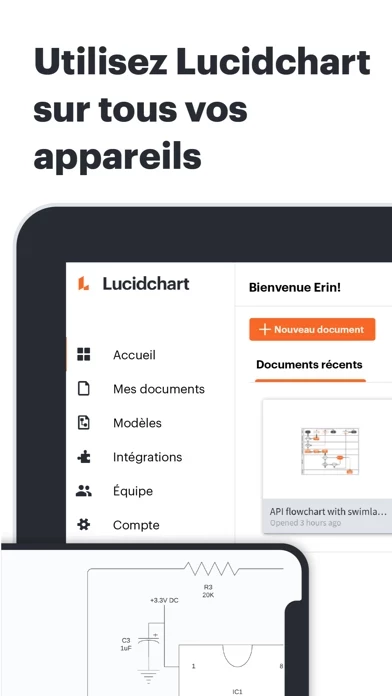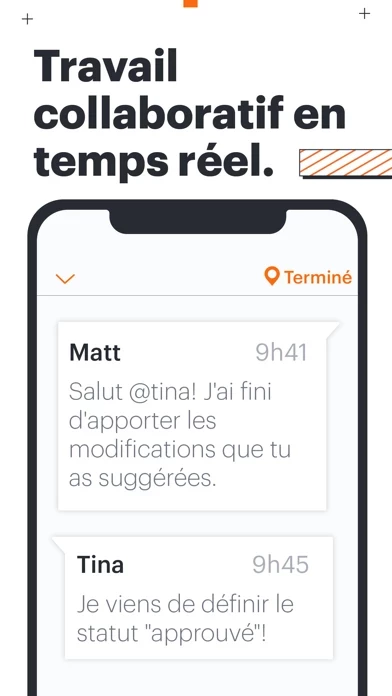Lucidchart Reviews
Published by Lucid Software on 2025-04-28🏷️ About: Lucidchart is a cloud-based visual workspace that allows users to create and collaborate on diagrams, flowcharts, mind maps, org charts, and more. The app requires a Lucidchart account, which can be created for free within the app. With a free account, users can create and edit documents, share content, and collaborate in real-time. The app also offers intuitive features, easy sharing and publishing options, global compatibility, and shape libraries for every scenario. Users can upgrade to Lucidchart Individual for unlimited documents, unlimited shapes per document, Visio export, 1GB of storage, and access to every shape library.