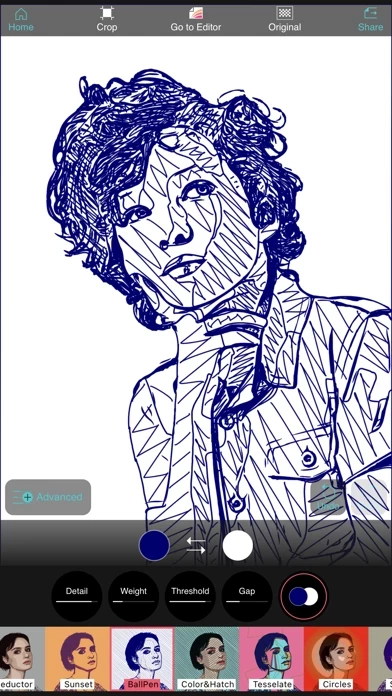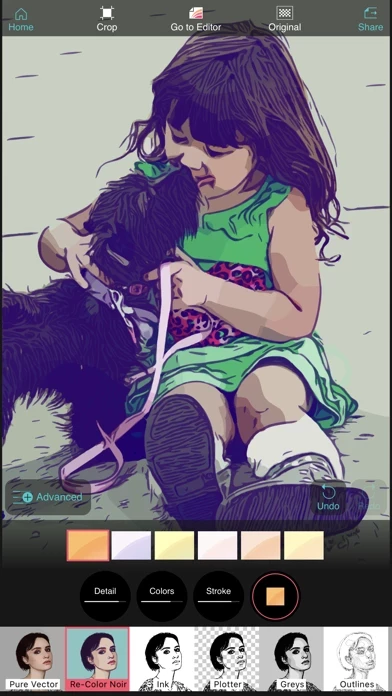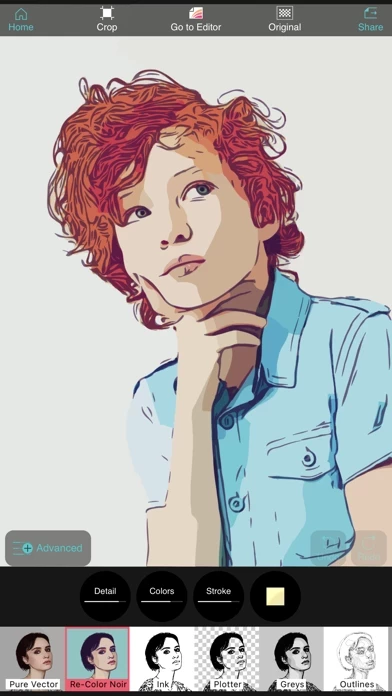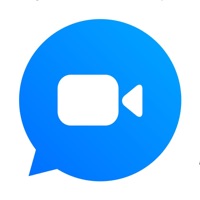Vector Q Overview
What is Vector Q? Vector Q is a powerful Raster to Vector translator and Vector Editor app that allows users to turn their pixel-format pictures into fully editable vector drawings. The app offers custom filters for standard vectorization, grayscale images, two-tone stencils, original Pop-Art drawings, and polygonal shapes. The app also features a redesigned editor with exclusive and unique features such as color curves, variable weight and color strokes, nested masks, perspective tool, and text on path. The app is fully compatible between iOS and MacOS, and users can record videos with rotoscoping-like effect.
Features
- Raster to Vector translator
- Custom filters for vectorization
- Redesigned editor with exclusive features
- Color curves tool
- Variable weight and color strokes
- Nested masks
- Perspective tool with two modes
- Text on path
- Fully compatible between iOS and MacOS
- Record videos with rotoscoping-like effect
- Vectorial graphics in PDF and SVG files
- Editable in Inkscape, Adobe Illustrator, and others.
Official Screenshots
Product Details and Description of
Vector Q, (before known as Imaengine) is a fast and powerfull Raster to Vector translator and a complete Vector Editor. The definitive VECTOR TOOL! Turn your pixel-format pictures into fully editable vector drawings. With custom filters you can get from a standard vectorization with unlimited colors, crispy grayscale images, two-tone stencils, original Pop-Art drawings and amazing polygonal shapes. New redesigned EDITOR, probably the most powerfull vector editor for iPhone and iPad with exclusive and unique features: - COLOR CURVES, a new tool to apply color to paths and shapes. - Variable WEIGHT and COLOR strokes. - Nested masks, everything can be a mask, a group can be a mask, even a mask can be mask! - Perspective tool with two modes, apply perspective to paths, shapes, groups, pictures.. and more - Text , text on path, colored text on path Projects are fully compatible between iOS and MacOS, There is a Vector Q version for Mac! Record video with rotoscoping-like effect. * PDF and SVG files are vectorial graphics and you can enlarge as much as necessary and edit in Inkscape, Adobe Illustrator and others. APP CRASH? please send me email with device model and iOS version to : [email protected]
Top Reviews
By Mystee Dawn
Best!!
I am a Cricut owner, and started using this app, after searching and trying tons of websites and apps, to make SVGs. I was a bit intimidated at first, to attempt it, but even though I’m still in the “learning phase”, I’ve found it to be incredibly simple. I expected so much more complicated than what it actually is. I truly look forward to learning more within this app. I had to reach out to app support, as I’d accidently deleted one of my presets while dealing with the baby. Almost immediately, he responded with questions and has restored the preset I needed. I couldn’t ask for better support, or anything more within the app. Truly amazing! ... And definitely worth the $2 for the upgrade!
By Digital Mirror
In the top 5 apps I own
This app has seriously added to much to my workflow and art. I seriously use this app more than any other app and I export he pieces I make As PDFs to use as blend layers in my geometry work. The ease of use and quality of vectors is epic. The export options are phenomenal. I don’t really use the editor because I like to use affinity designer for editing the vectors. I am trying to think of a suggestion or a complaint and I don’t have any. Please keep up the good work! This app is free right? I can’t remember, but i would not mind paying to support u guys (as long as it isn’t a subscription like so many other apps are doing these days). Thank u!
By paddle2thesea
Fun and surprisingly powerful.
I'm not a professional illustrator, so I don't have--or really need--the sort of high-powered desktop apps that cost hundreds of dollars. I'm a silk-screen hobbyist, and I wanted to find a way to create vector images for printing. This is an intuitive and fun way to play with graphic images on the go. I take my iPad to the library and snap pictures from dictionaries and field guides, manipulate them with imaengine, and take them home for my screen burner. Even the free version allows you to save and share what you make, but you'll want to spend a few bucks to upgrade to Expert.