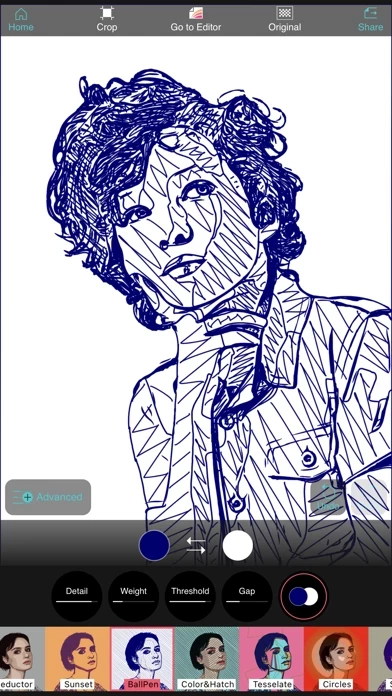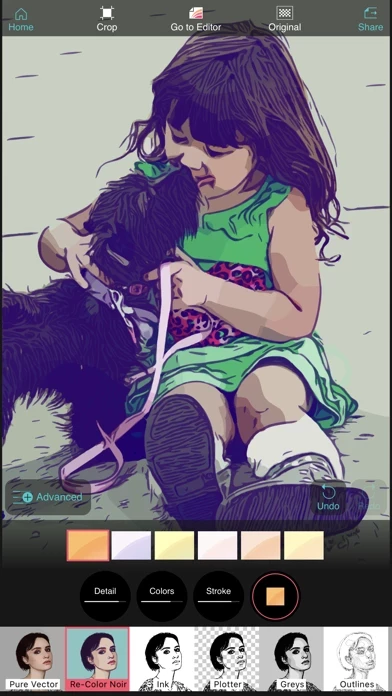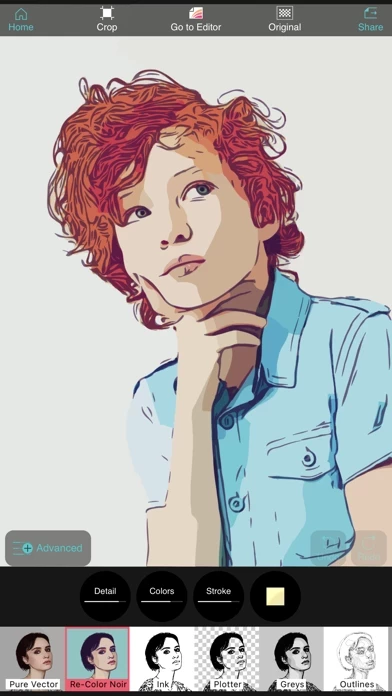Vector Q Reviews
Published by Luis Rivas on 2025-02-25🏷️ About: Vector Q is a powerful Raster to Vector translator and Vector Editor app that allows users to turn their pixel-format pictures into fully editable vector drawings. The app offers custom filters for standard vectorization, grayscale images, two-tone stencils, original Pop-Art drawings, and polygonal shapes. The app also features a redesigned editor with exclusive and unique features such as color curves, variable weight and color strokes, nested masks, perspective tool, and text on path. The app is fully compatible between iOS and MacOS, and users can record videos with rotoscoping-like effect.