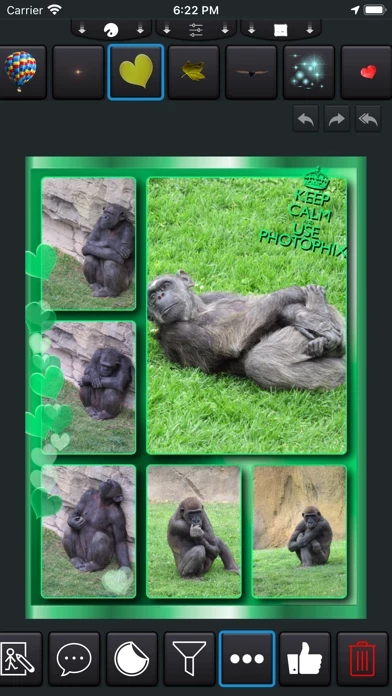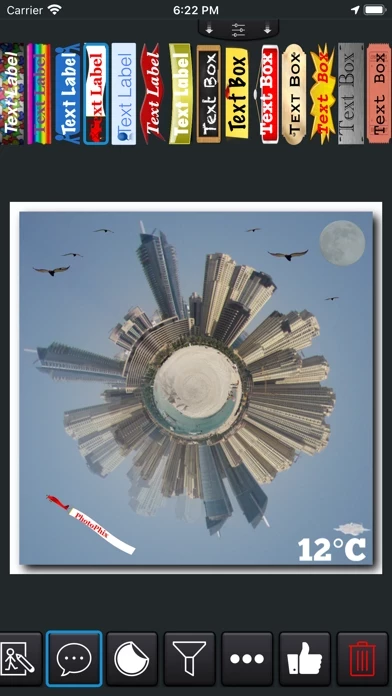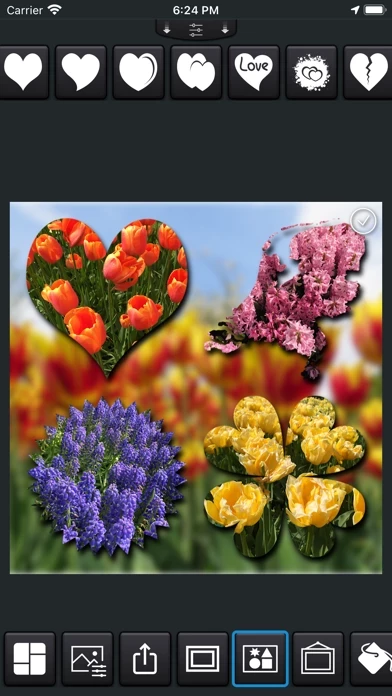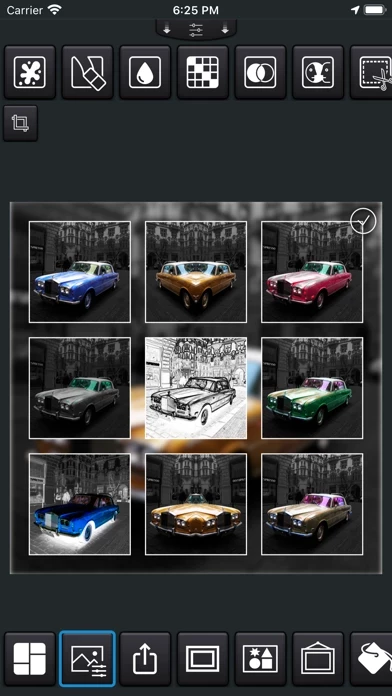- Create photo collages with 1 to 100 photos
- Color splash your photo or enhance it with selective blur, selective pixelate, or one of multiple blend modes
- Create funny and special effects with multiple mirror functions
- Edit option with special effects like "Tiny Planet," "Fish Eye," sketch effect, oil painting effect, and more
- Free hand crop function to cut out a part(s) of your photo to create nice effects or for use as clipart
- Uncrop (or crop) your photo to publish your photo in full size to social media
- Change the look of your photos with straight or rounded corners and colored borders with shadow
- Choose your own background color or use a photo from your Camera Roll
- Draw on your PhotoPhix collage, with or without a glowy effect
- Add clipart to your collage (you can even add your own clipart)
- Add predefined text labels (stickers) or create your own
- Apply masks/shapes and effects to your photo collage; create your own effects by combining them
- Put a frame around your photo collage
- Stamp it with your current date and/or time as clock clipart or text, both predefined and customizable
- Add a message with word art or write it with one of many clipart brushes (brush speed adaptable)
- Top it off with a weather report
- Create your own "keep calm and ..." poster
- Save or share your PhotoPhix collage on social media, like Facebook, Twitter, Sina Weibo, Instagram, or the sample gallery, or send it by email
- Lots of options available with every function like size, width, color, font, transparency, brush speed, etc.
- Change the aspect ratio of square to other formats such as 4:3, 16:9, or the size of the original picture.