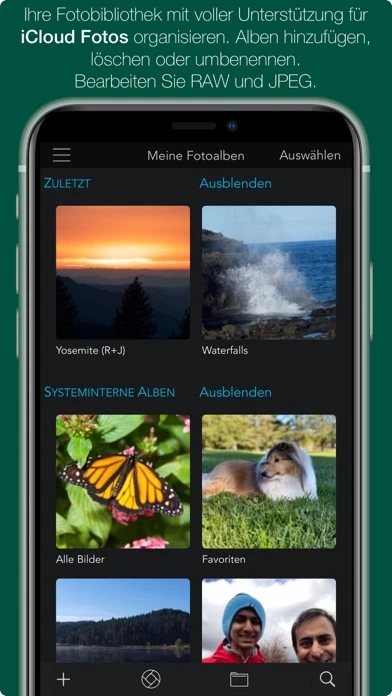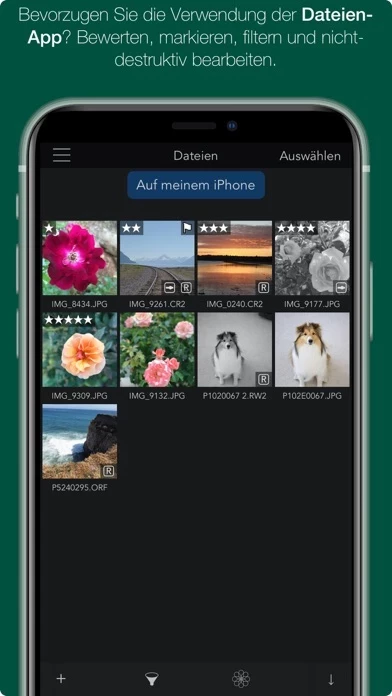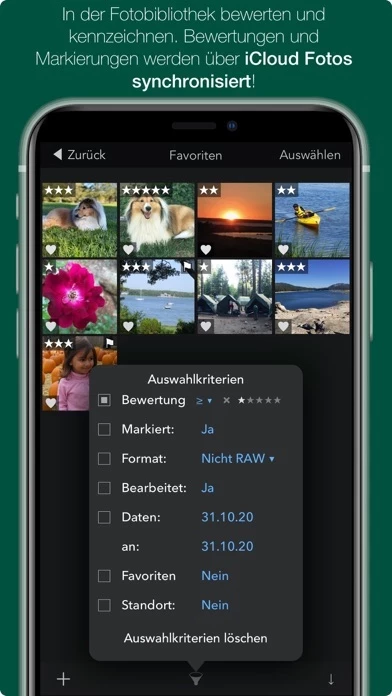- Advanced RAW processing with easy-to-use controls
- Organize and manage photo library with iCloud Photo Library compatibility
- Filter albums by file type, rating, flag, and edit state
- Store images in Photos library or Files.app with non-destructive editing, rating, and filtering features
- Great with JPEGs and innovative Depth Effect for dual camera system photos
- Edit cross-platform with RAW Power 3 for macOS
- Batch processing with presets, adjustments, and export options
- Zoom up to 800% for precise adjustments
- Create and rename albums, delete images, and move images into albums
- Display file information and location with a map
- Full non-destructive editing with real-time control of Apple's RAW engine
- Auto Enhance, Auto White Balance, Auto Levels, and Auto Curves
- Apply presets and copy/paste adjustments to one or many images
- Histogram with Clipping Indicators and Hot Pixels Overlay
- LUTs with built-in looks and film simulations
- Crop and Straighten, Rotate and Flip, White Balance with sampler and auto
- Highlights, Shadows, Vibrancy, Local Contrast, Lighten and Darken sliders
- Curves and Levels with Linear and Lab modes and samplers
- Depth Effect, Chromatic Aberration, Perspective, Black & White, Vignette with controllable center point
- Real-time and GPU accelerated sliders
- High-precision, deep color imaging engine
- Export JPEG, PNG, and TIFFs (8- and 16-bit) to Files.app or Photos.app
- Compatible with hundreds of cameras, including iPhone RAW images
- Video tutorials available
- RAW Power also available on Mac App Store as Photos Extension and standalone app with Photos Library support
- Developed by Gentlemen Coders, founded by a former Senior Director of Engineering at Apple.