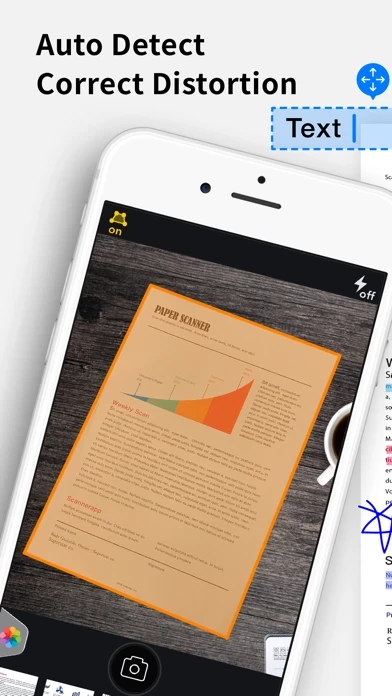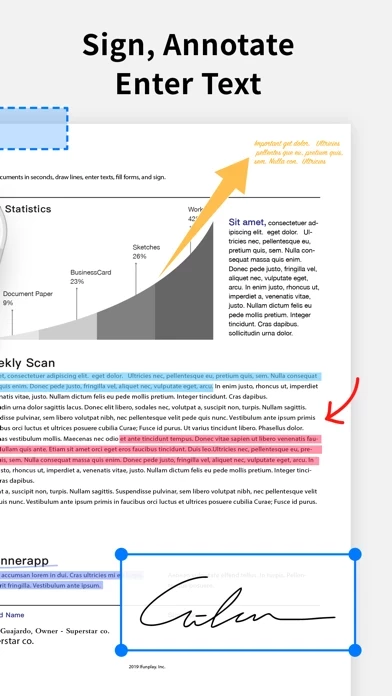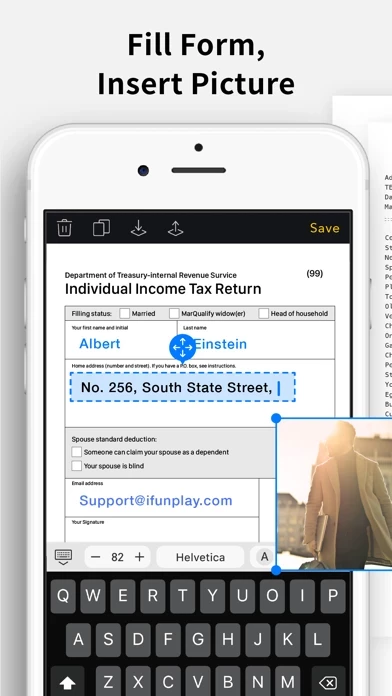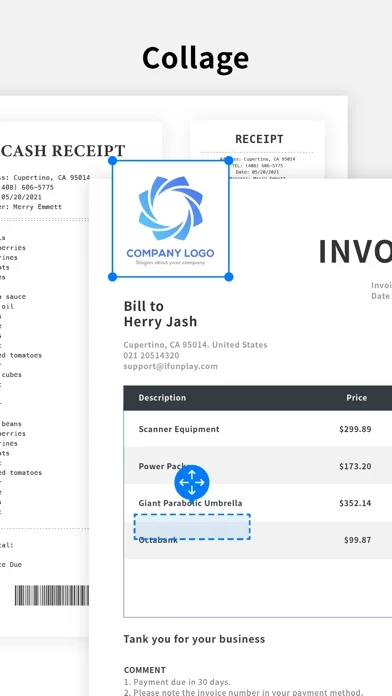- Scan paper documents, whiteboards, business cards, books, posters, receipts, and everything to make them sharp and clear to read.
- Auto detect document boundary to correct the perspective distortions efficiently.
- Remove background shadows and sharpen text in the "Color" / "B & W" mode.
- Adjust photo brightness and color saturation in the "Photo" mode.
- Edit texts, lines, and pictures.
- OCR/Recognize text from scanned images and export result as txt or docx files.
- Combine multiple pages into one sheet for printing multiple pages on one A4/Letter paper.
- Save scans as JPEG files and export as PDF files from selected pages.
- Print scans wirelessly in AirPrint supported printers.
- Organize pages in different folders to classify scans.
- Show page thumbnails in the grid layout, tap a thumbnail to zoom in, and swipe left/right to navigate pages.
- Add texts on any page easily.
- Draw annotation or sign on pages.
- Password protects documents and generated PDFs.
- In-app fax sending and receiving to over 100 countries instantly (cost calculated by the number of pages and recipient country and paid via in-app purchase).
- Receive a push notification when a fax is sent/received successfully or failed for what reason.
- Receive faxes with non-auto renewable subscription which supports dozens of countries for users to subscribe a fax number for receiving faxes.
- Deny all faxes when no need to receive any fax.
- Transfer all documents from one device to another.
- Email as JPEG/PDF.
- Open in other apps as JPEG/PDF.
- Save to photo albums.
- Upload to iCloud Drive, Google Drive, Dropbox, Evernote, Box, OneDrive, SMB (Win/Mac/NAS), and WebDAV as JPEG/PDF.
- Open web browser on PC to download JPEG files via WLAN (WiFi Local Area Network) directly.
- Import JPEG from other apps as image source for crop and perspective correction and image enhancement.
- Import PDF from other apps as scanned pages.
- Import PDF/JPEG from cloud storages.
- Bronze/Silver/Gold plan subscription that offers cloud backup and restore documents.