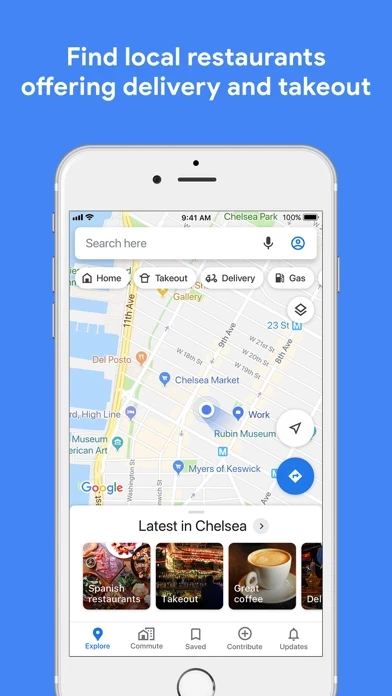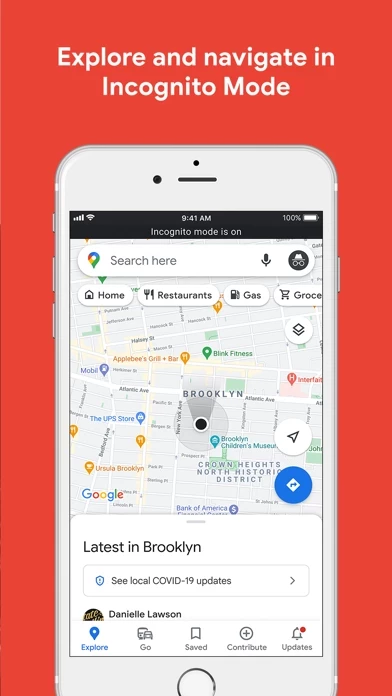This is a great map, it will show you where everything is, but’s it’s impossible to use on trips or custom maps. If you’re looking for directions without a custom map and for only one destination, this map is for you. If you create your own maps, need to look up multiple destinations, or are on a trip, it’s near impossible. First of all, I had my mom send me the link to our custom map. It send to my gmail, no problem. Then I’d click on the map, and it either wouldn’t load, or take me to Safari. The Safari view would show the map, but decline to let you get directions unless you signed in. Okay. I signed in. Well, it took my back to my home address, and sent me on a infinite loop, going from clicking the link in my email, getting sent to safari, logging in, and losing the map. I had to redownload GoogleMaps four times before it worked. Second of all, the map legend isn’t interactive. I’m going to new york, and spent six hours working on a custom map, with a pin for every single place I wanted to go. i downloaded GoogleMaps , only to find that in the map legend, you can’t click on individual icons, forcing you to leave the map legend, and click on every single icon until it pops up. Very dissapointed.