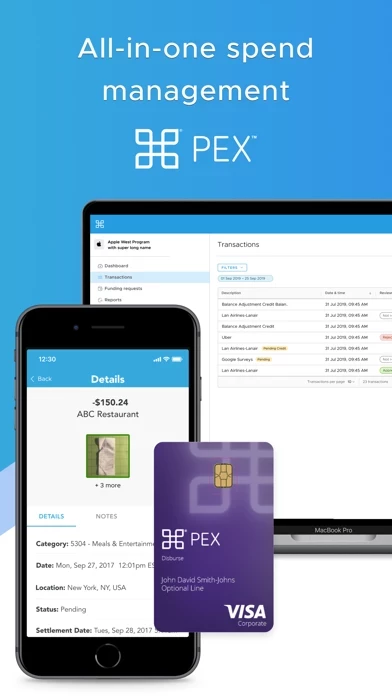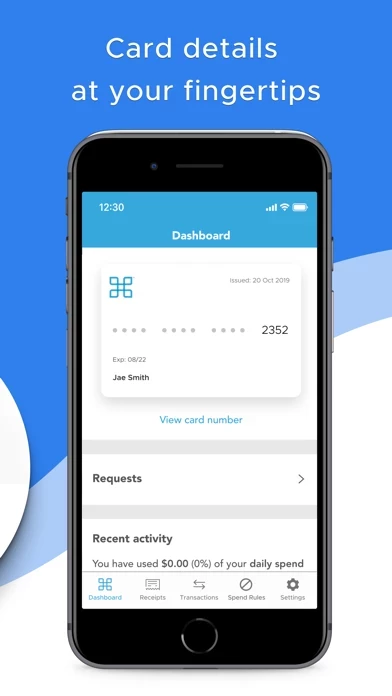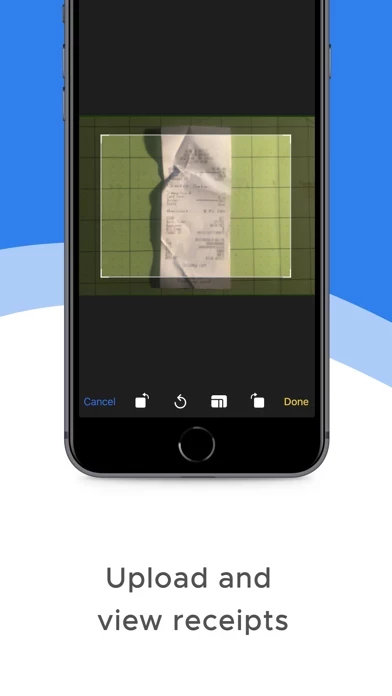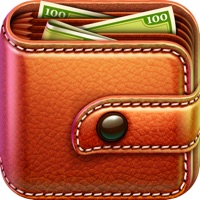this app program, overall, is incredible and covers just about all of your bases. It’s incredibly organized. PEX does not reflect how advanced this operation is.
There are some significant glitches with their best feature, the receipt log, one being that you cannot crop your photos. You can pretend to crop them, but when you click Save, they will be reverted to the auto-crop that PEX does. The auto crop is weird and it randomly crops your images, so most of my receipts are missing totals and other necessary information.
You can only attach one photo per transaction, so I’m told, which can prove difficult with two part or double-sided receipts.
Also, as an Admin, I cannot upload receipts, which means I need to log in to each individual account to add any missing receipts. That’s not a huge problem, but what I discovered after uploading a few dozen receipts is that you are uploading to your device, and not to each account. This means all receipts uploaded to my “Food” account will also show up on my “Transportation” account. I’m not sure which are accessible once you log in online, I haven’t made it that far.
All in all, I do not recommend PEX - at all. Problem is, it’s the only way (inefficient, still) to upload receipts. Which means if PEX is no good, you lose significant benefits of the this app program all together.
I will follow up and say I have one employee who was crazy for PEX and she said she wanted to use it every time. So this could just be my experience, but she also did not have the admin issues.
I hope to see these issues repaired in the future! Thanks for hearing out my concerns.