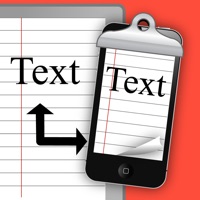Instashare Air Drop Status
Last Updated on 2018-12-03 by Lukas Foldyna
I have a problem with Instashare Air Drop
Are you having issues? Select the issue you are having below and provide feedback to Instashare Air Drop.
Summary of Instashare Air Drop Problems 🔥
- Freezes
- Crashes
- Ads
- Buffering nightmare
- Doesn't open
- Can't connect
- Spins
- No response from Instashare
- Didn't work for video upload
- Needs port 1234 open
📋 1 Reported Issues:
J
John Burrows
2022-12-25
Android. When I try to validate the app crashed. Uninstalled and reinstalled didn't help/
Showing 1-1 of 1 reported issues:
Have a Problem with Instashare Air Drop? Report Issue
Common Instashare Air Drop Problems & Solutions. Troubleshooting Guide
Contact Support
Verified email ✔✔
E-Mail: support@twomanshow.co
Website: 🌍 Visit Instashare Website
Privacy Policy: http://instashareapp.com/android-privacy-policy.html
Developer: TwoManShow s.r.o.
‼️ Outages Happening Right Now
-
Started 2 minutes ago
-
Started 3 minutes ago
-
Started 12 minutes ago
-
Started 18 minutes ago
-
Started 25 minutes ago
-
Started 32 minutes ago
-
Started 37 minutes ago