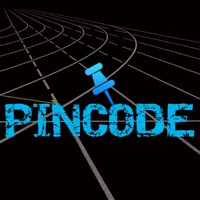Air Finder Status
Last Updated on 2024-01-02 by Vulcan Labs Company Limited
I have a problem with Air Finder
Are you having issues? Select the issue you are having below and provide feedback to Air Finder.
Summary of Air Finder Problems 🔥
- The app was unable to locate AirPods that were not charged.
- The app was unable to locate AirPods that were in their case.
- The app was not able to locate both AirPods when both were lost.
- The app located items that were not lost, such as items within the user's home.
Have a Problem with Air Finder: Device Tracker +? Report Issue
Common Air Finder Problems & Solutions. Troubleshooting Guide
Contact Support
‼️ Outages Happening Right Now
-
Started 2 minutes ago
-
Started 12 minutes ago
-
Started 30 minutes ago
-
Started 34 minutes ago
-
Started 37 minutes ago
-
Started 44 minutes ago
-
Started 51 minutes ago