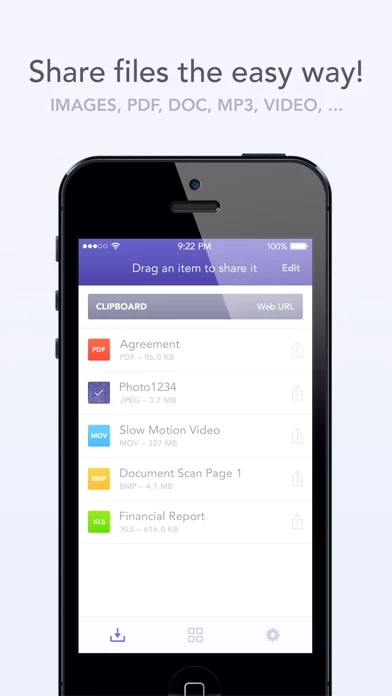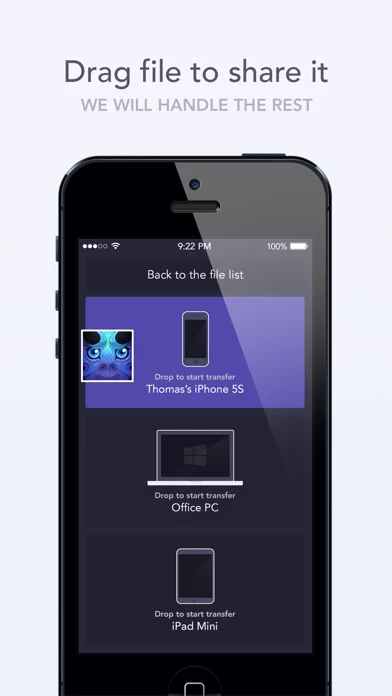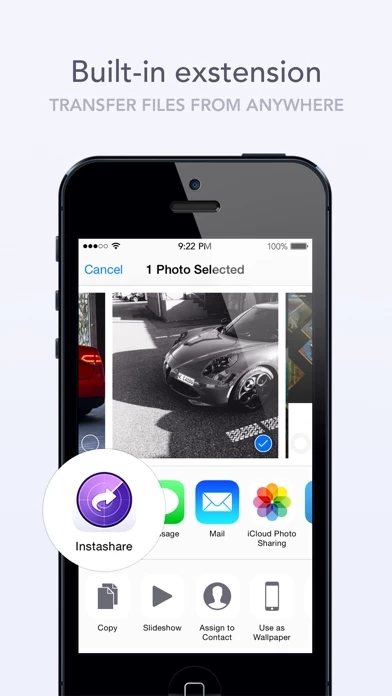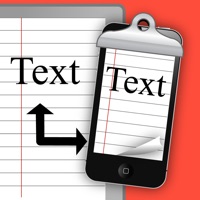Instashare Air Drop Reviews
Published by Lukas Foldyna on 2018-12-03🏷️ About: Instashare is a file-sharing app that allows users to transfer files, photos, and videos between devices without the need for pairing or setting up a transfer. It works on all major platforms and computers that don't support AirDrop. The app is simple to use, requires no registration, and has no file type limits. It also preserves photo metadata in all transfer directions and works without an internet connection. The app is secure and files and photos are sent only between your devices, without making a copy somewhere in the Cloud.