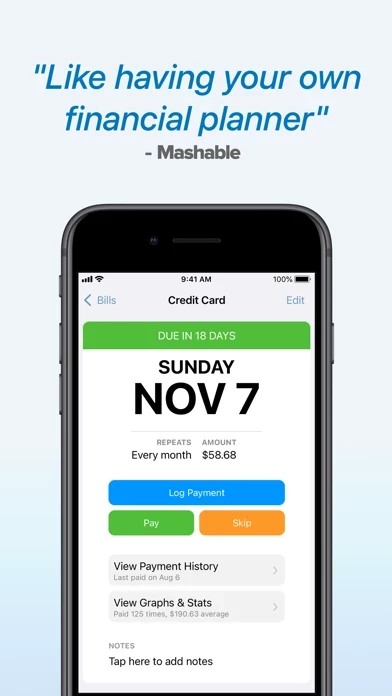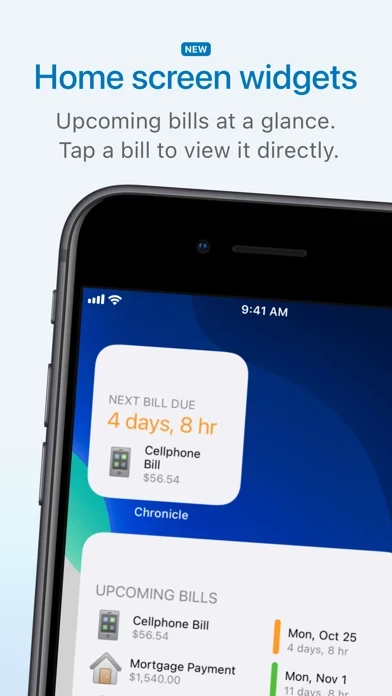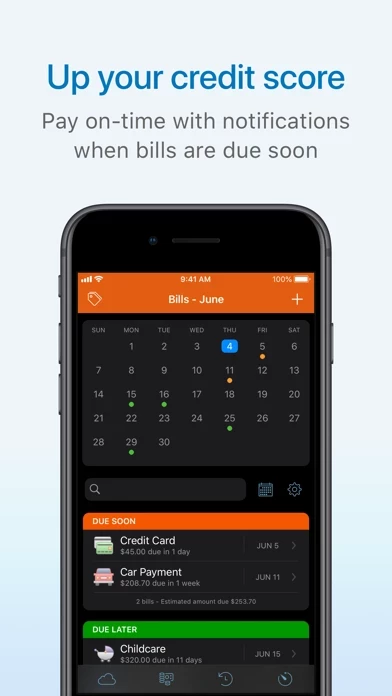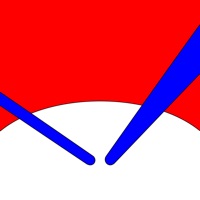Update as of 2021: Notifications for any bills created before this year seem to no longer provide notifications?
Here is the thing...I am impatient with bells and whistles. I like things to look nice, but when something starts getting multiple moving parts that are necessary in order to have the basic function that I need, I get annoyed. I tried so many financial apps before this app. All I wanted was to enter the date bills are due, be reminded when they are, and keep a logical historical record of when they were paid and how much was paid. Mint, Quickbooks, Microsoft Money, etc., etc. all are just too much for my purposes. And, having to connect my bank account to an app, especially to some of the apps whose developers I have never heard of, is NOT ok. That is never going to happen. So, this app is easy to look at, simple enough to navigate, backs itself up like apps should (many do not), and keeps me on schedule for monitoring both my and my elderly mom's bills. I can even look at just her bills or my bills thanks to tags. Chronicle is perfect. If features are added in the future, maybe those would be a great addition, but for now, I am a totally satisfied customer. The customer service has been top-notch every time I had a question as well. How many apps can boast about those last two items with their customers?