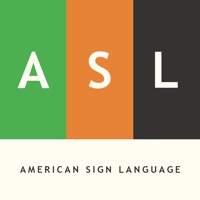Duolingo Status
Are you having issues? Select the issue you are having below and provide feedback to Duolingo.
problems reported in the last 24 hours
Summary of Duolingo Problems 😠👌🔥
- Repetitive
- Takes time to learn new words
- Heart system can be frustrating for beginners
123 Reported Issues: 😵🆘🛟🚨📢
Since the latest app update Duolingo on my Samsung Galaxy Tab A tablet hangs at the green Duolingo screen. I can do a work-around by clicking on duolingo.com in Google and this immediately brings me past the green start-up screen, allowing me to get on with my language studies. Does this mean that the latest update is not compatible with Andoid 11?
My progress is not advancing and keeps repeating the same lessons
Match madness not working correctly no new words appear on left of the screen I've updated the app and switched phone off/on What else can I do
My Duolingo is frozen and I cannot practice lessons
whenever i complete a duolingo lesson on the first set for unit 8 it won't register as complete
My Duolingo app won’t go into my next lesson…it is stuck in gems and all this other video game prize Silly stuff. I am in a weird loop🙃
My app opens but won't go beyond the landing page. I'm using the mobile app for Android. I've uninstalled, restarted & reinstalled Duolingo with same result. Prior to this I was trying to add the French course but couldn't. Thought perhaps I had too many courses so removed the others.
Screen has frozen up and doesn’t respond.
A few issues with the 'Level Up' screens: The box for writing disappears so that I can not read what I am writing. When the lesson asks me to "listen for the missing word" the second (bottom) word is not available - touching it will not choose it nor can I unchoose the first word These problems have persisted over the past few ipad updates and prevent me from leveling up
Duolingo French. Like many people have reported, when given the choice of three answers only the top one can be highlighted. The other two are unable to be selected. Thus having to select the top answer, which has been the wrong answer in order to continue. This has been happening for several days. Very frustrating. Hope you can fix it. Merci
This is the second time I’ve had to contact you because I am unable to highlight all three options in a lesson and once again the option I want to use is the correct answer resulting in a loss of la life and being unable to complete the whole lesson.
When given a choice of three answers the bottom one freezes on my iPad Air, only started happening today.
In unit 12, I am asked to type the French for the hospital (l’hôpital) The answer is not accepted however it gives the answer as l’hôpital! I can’t finish the task or move forward! How do I get past this? I
I use a Samsung tablet to study Duolingo Italian. Often very slow to open but would get going. Then the app would freeze. When I shut it down and start using again it now freezes at the same spot and I have lost my continual streak. Very frustrating as I can't progress. I have already uninstalled and reinstalled 3 times and there is no difference.
At the end of Unit4 I have a 'share' icon and I can't access the next unit.
Duolingo keeps messing up ever since I went Super and won’t add points, shuts down. It keeps blacking out, cutting out, white screening, not giving the points and telling you the answer is wrong, when it’s clearly right!!
Hi, I have the 3-day preview for duolingo plus, but the features do not appear. Thank you
I have been using my iPad for learning French. It has been mostly reliable but began to doing strange things. When learning, on pages where there is narrative in French and you have to answer the question about the narrative from one of three options it won't allow me to select the bottom of the three possible answers. In some cases it won't allow me to select either of the bottom two answers. Only being able to select the wrong answer ends up in failing to complete the set. I tried on windows 10 and was able to do the lesson. However, there appeared to be some synchronisation issues, the daily XP count was different and the questions in the lesson were different. I uninstalled the IOS app and reinstalled it. This seemed to cure the problem, but a couple of days later it returned. I also noticed that sometimes it is now taking minutes to start a pronunciation lesson, which was never the case beforehand. This is extremely annoying as I need to use my iPad when out for the day, and I have to avoid the main lessons.
I am not receiving points in my diamond studies. It is stuck on 490 points.
The screen froze when I collected reward for completion of daily task. I don’t want to loose my substantial streak or the chance to compete in the final of the diamond league tournament.
Duolingo has completely disappeared from my phone after being really buggy when I started learning two languages. I am going to be said if I lose all my data!
App is frozen.
I have been using the duolingo app for a number of years on my iPhone. It is freezing more and more where I have to close and start up again - it is becoming almost completely unusable. I am learning a number of languages which means that my app is probably storing more data than most - it seems that the Duolingo app can’t handle the amount of data. Ie. If you want to learn more than a couple of languages it can’t cope. I have wrote to Duolingo to complain and am a longtime Duolingo paying customer but they don’t seem to know how to fix it.
Duo keeps stopping when I try to open the app
Page frozen on lesson pres tense how can I continue I have paid a year subscription.
Duolingo on my cellphone is frozen.
Please help. I uninstalled Duolingo 3 days ago and downloaded new from Google Play store ( Androind version) and since then - the application wont start. I am getting error immediately after I click on Duolingo icon : "Duolingo has stopped" And there are 2 options "Close app" or "Send feedback". I tried several times - uninstall, reinstall, clear cash, clear data, reboot. Nothing helps !!!
Ever since I updated Duolingo yesterday to version 6.173.1 on my iphone SE software version 15.5 Duolingo will allow me to do approximately 20 or so clicks and then freezes. I have a 300+ day streak and don't want to lose it! But I can't get beyond question 5 or so and it freezes on any type of lesson. Help!!
While doing the XP timed ramp up challenge, DuoLingo freezes and won’t let me select the answer to the first question. It eventually allows me to select but the clock has been running already the whole time it’s locked up and I lose 15 to 25 seconds every time.
The app on iPhine keeps freezing at the start of level up challenge levels on the first question but the clock keeps counting in the background although it is frozen during the freeze, eating my time, sometimes eating up 15 seconds during the freeze. I click on an answer, and the answer seems to be correctly depressed, but it does not change color as it would normally and then just sits there eating time before it eventually colors in the answer and lets me continue with the countdown clock jumping the time down. Also, during the match madness, at least three times now recently, I have answered all of the matches, but then the app does advance to award earned points and forward to a new match game set. It just sits there, continuing to countdown time and then asking me if I want more time, then incorrectly. awarding only part of the points. So even after all of the matches are made, it acts like they are not made and continues to countdown the rest of the time only to say you did not complete it and to award partial points. If I click on the X to close out the game when it is clear it is not registering the game as over, it also acts like it is only partially finished and awards only partial points.
Have a Problem with Duolingo - Language Lessons? Report Issue
Common Duolingo Problems & Solutions. Troubleshooting Guide
Complete guide to troubleshoot Duolingo app on iOS and Android devices. Solve all Duolingo app problems, errors, connection issues, installation problems and crashes.
Table of Contents:
Some issues cannot be easily resolved through online tutorials or self help. So we made it easy to get in contact with the support team at Duolingo, developers of Duolingo.
Learn Spanish, French, German, Italian, Russian, Portuguese, Turkish, Dutch, Irish, Danish, Swedish, Ukrainian, Esperanto, Polish, Greek, Hungarian, Norwegian, Hebrew, Welsh, Arabic, Latin, Hawaiian, Scottish Gaelic, Vietnamese, Korean, Japanese, English, and even High Valyrian! “Far and away the best language-learning app. “This free app and website is among the most effective language-learning methods I’ve tried… lessons come in the form of brief challenges – speaking, translating, answering multiple-choice questions – that keep me coming back for more. “this app may hold the secret to the future of education. Designed by language experts and loved by hundreds of millions of learners worldwide, this app helps you prepare for real conversations in Spanish, French, Chinese, Italian, German, English, and more. Learn a new language with the world’s most-downloaded education app! this app is the fun, free app for learning 40+ languages through quick, bite-sized lessons. Whether you’re learning a language for travel, school, career, family and friends, or your brain health, you’ll love learning with this app. • this app is fun and effective. Work toward your language learning goals with playful rewards and achievements when you make practicing a daily habit! • Join 300+ million learners. Stay motivated with competitive Leaderboards as you learn alongside our global community. • Every language course is free. Game-like lessons and fun characters help you build solid speaking, reading, listening, and writing skills. • this app works. Designed by language experts, this app has a science-based teaching methodology proven to foster long-term language retention. • Track your progress. Learn a language fast with no ads, and get fun perks like Unlimited Hearts and Monthly Streak Repair. If you choose to purchase Super this app, payment will be charged to your Apple account, and your account will be charged for renewal within 24-hours prior to the end of the current period. Practice speaking, reading, listening, and writing to build your vocabulary and grammar skills. Auto-renewal may be turned off at any time by going to your settings in Duolingo Store after purchase. If you like this app, try Super this app for 14 days free! Any unused portion of a free trial period, if offered, will be forfeited when the user purchases a subscription to that publication, where applicable.