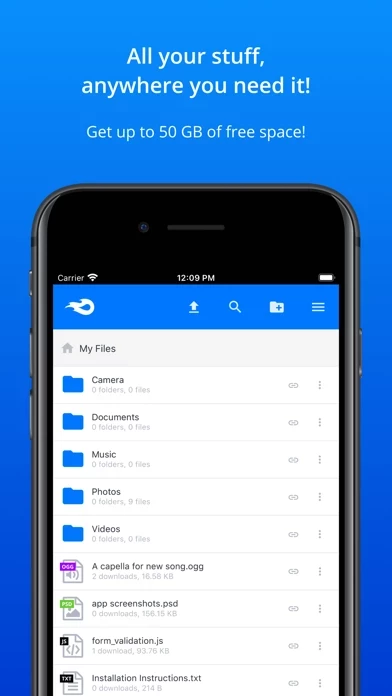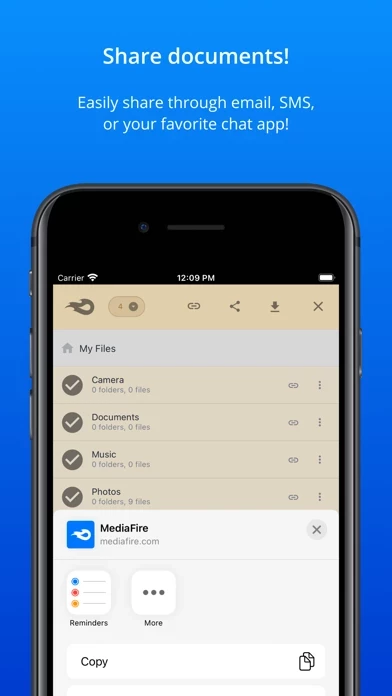MediaFire Reviews
Published by MediaFire on 2021-08-24🏷️ About: MediaFire lets you easily upload all your files - like your photos, videos, music, and documents - and access them from anywhere with your iPad, iPhone, or on the web. MediaFire makes it easy to share your files too! You can share with email, text, iMessage, Facebook, Twitter, or just copy a link to share anywhere! MediaFire Features: • 10 GB of space - free! • Earn up to 50 GB of free space • Keep all your important f.